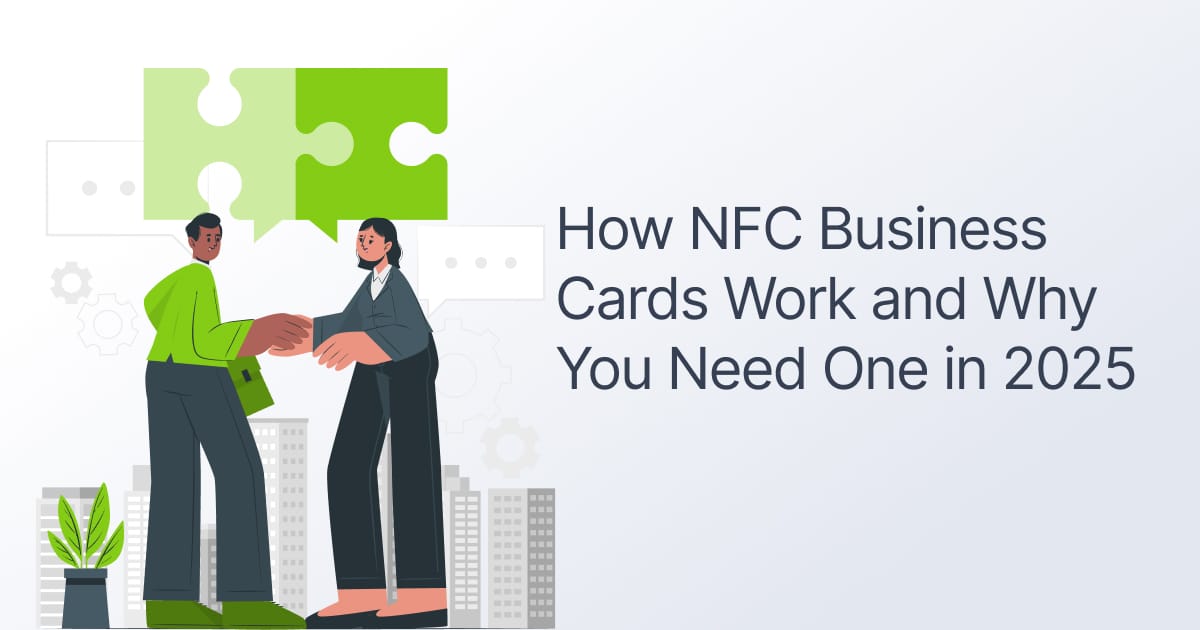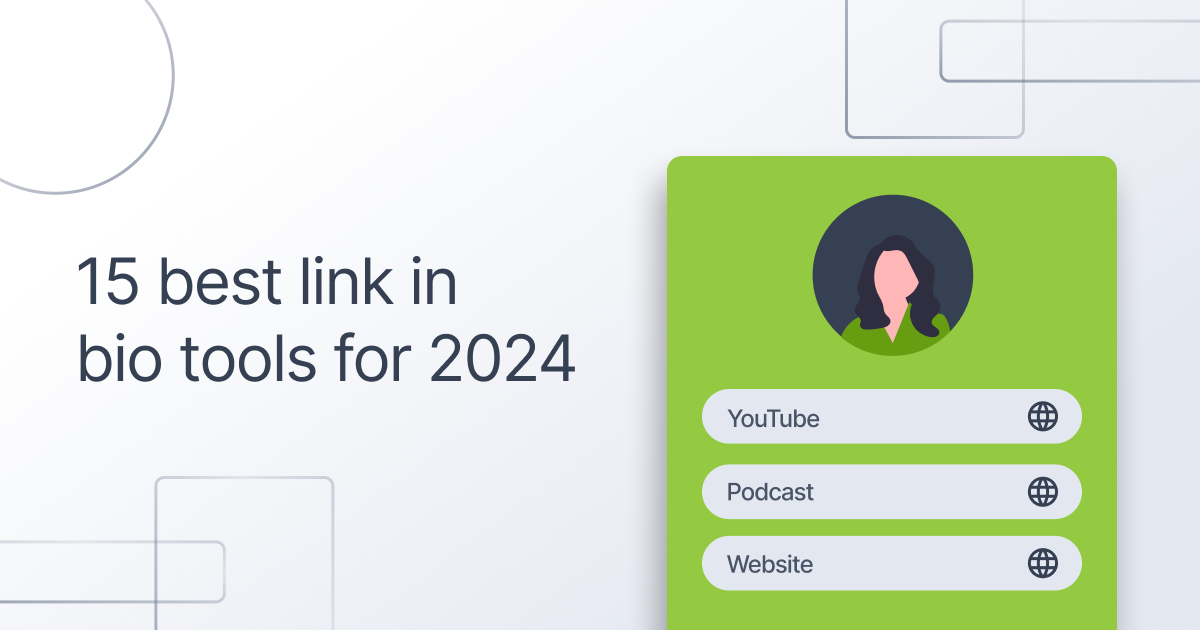How to Get Your Google Review Link from Your Google Business Profile & Share It

A Google review link simplifies the review process, helping businesses boost their Google Business Profile visibility. This guide covers how to generate, share, and use your Google review link effectively.
What is a Google Review Link?
A Google review link is a direct URL to your Google Business Profile’s review section, making it easier for customers to leave feedback.
Why is a Google Review Link Important?
- Increases the number of customer reviews
- Improves your online reputation and local SEO
- Makes it easy to share across email, social media, and QR codes
How to Get Your Google Review Link from Google Business Profile
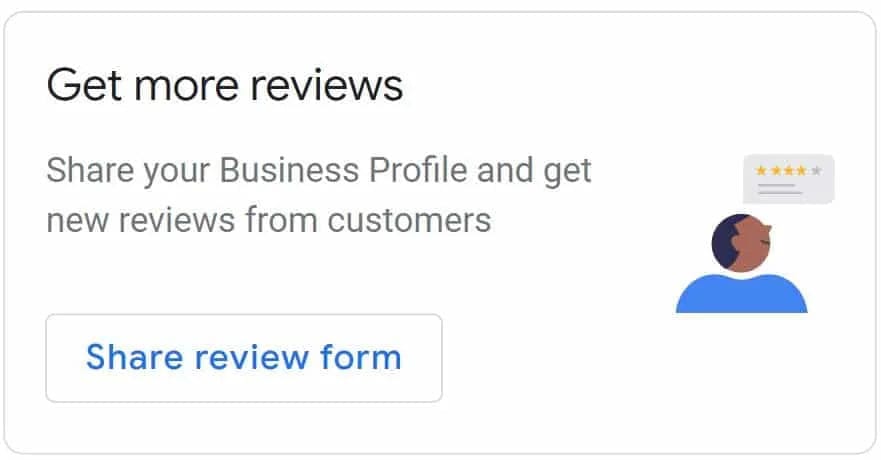
To generate your Google review link, follow these steps:
- Sign in to your Google Business Profile.
- Click “Get more reviews” and copy the link.
- Share it via email, QR codes, or social media.
🔗 Related: Google Business Profile Management
Another effective way to share a Google review link is by embedding it on your website. Adding a direct link in the business information section of your website can drive more reviews. You can also share it on your business’s social media pages or include it in marketing materials.
How to Find Your Google Place ID
Use your Google Place ID to manually generate a direct review link—ideal for businesses with multiple locations.
📌 Steps to Find Your Google Place ID:
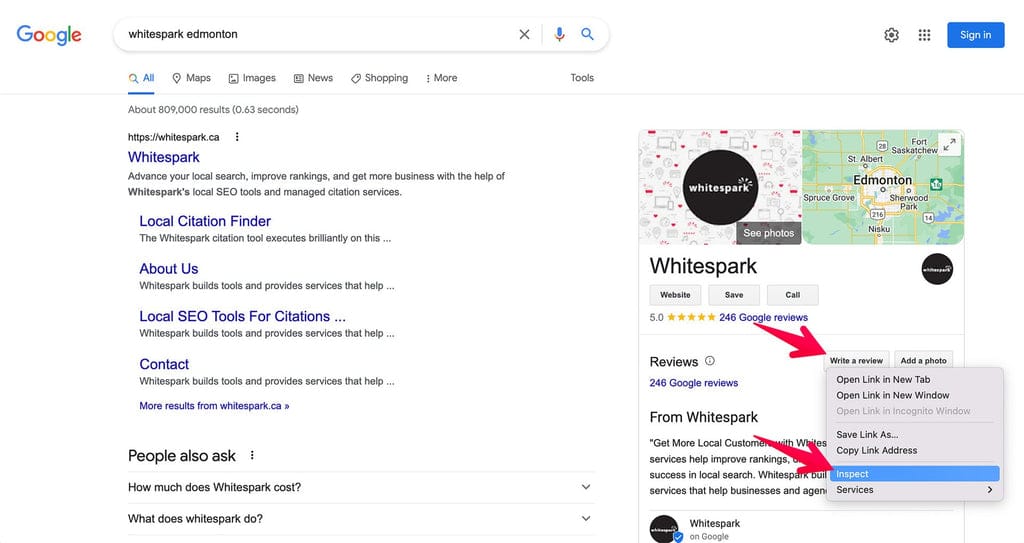
1️⃣ Go to the Google Place ID Finder Tool
2️⃣ Enter your business name and select the correct location
3️⃣ Copy the Place ID displayed for your business
4️⃣ Insert it into this URL format:
https://search.google.com/local/writereview?placeid=YOUR_PLACE_ID5️⃣ Use this direct review link on your website, social media, or marketing materials

How to Share a Google Review Link with Customers
Once you have your Google review link, sharing it effectively is crucial. Here are the best ways:
- Email – Thank customers & include the review link.
- QR Code – Convert the link into a QR code for easy access.
- Social Media – Post with engaging captions.
How to Use Google Reviews to Boost Online Reputation
In today’s digital age, potential customers often read reviews before they even visit a business. To boost your online reputation, start by ensuring your business name is accurate on Google. Utilize Google’s ever-so-handy place ID and the place ID finder tool to make sure your business details appear on the map. Simply enter your business name in the address bar at the top of Google Maps, and you’ll swiftly find your listing. This technology to generate a shortened link can be embedded in your website or as a code on your checkout counters to encourage more reviews via mobile devices.
When customers search for your company’s business locations, your name on Google should be prominent. To get more reviews, guide your customers to select “write a review” by clicking on your listing. If your business never responds to reviews, it can negatively impact your reputation. Regularly engage with feedback to improve your company’s search ranking. Google also offers various ways to improve your company’s visibility, from responding to feedback to encouraging reviews.
Remember, responding to both positive and negative reviews with detailed and personalized letters doesn’t make your business seem defensive; it shows you care about customer feedback and are committed to improving. Incorporating these strategies can significantly enhance your business’s online reputation and attract more customers.
Customer feedback plays a vital role in your business’s success. A strong online reputation leads to more conversions and a better business search ranking on Google.
The Role of Google Business Profile in Review Management
Managing your Google Business Profile efficiently helps improve your review management strategy. Ensure your profile is up-to-date with the correct business information, so customers can easily find and review your business.
🔹 Use the Google review link generator to create a direct review URL.
🔹 Respond to reviews to improve credibility and engagement.
🔹 Encourage customers to leave a review by simplifying the process.
Ways to Use Google Reviews Effectively
- Respond to reviews promptly – Engaging with customers builds trust.
- Encourage high-quality online reviews – Ask for detailed feedback.
- Highlight positive reviews on your website and social media.
Best Practices to Get Reviews
A great way to get more reviews is by sending automated review requests via email. You can also use a QR code placed at checkout counters or printed on receipts to encourage customers to write a review. Ensuring that your Google review link generator is set up correctly will make the process seamless.
How to Generate and Share a Google Review Link
Business locations have become ubiquitous on Google Maps, making review generation one of the most effective strategies for business owners. When potential customers do a Google search of your business, a positive review for your business can influence the decisions of 90 percent of them before they even visit. To encourage customers to share their experiences, it’s crucial to share a link that directs them to the review page.
To create this link, start by doing a search for the business on Google. When the desired review window pops up, copy the url in the address bar. Ensure there are no extra symbols that make the link cumbersome. This link to leave a review can be sent via email or added to your website. A detailed google help article can provide additional guidance.
Incorporating this into best practices to get reviews ensures the reviews start rolling in. Encourage clients to click the link and log into their google account to complete the share review form. By making it easy for them, you’ll create an effective way to improve your business’s online presence and reputation.
A well-placed Google review link increases customer participation and engagement.
Using QR Codes for Google Reviews
QR codes are a powerful tool for making it easier for customers to leave Google reviews. Businesses can generate a QR code using a Google review link generator and display it in marketing materials, receipts, or store signage.

🔹 Steps to generate a QR code:
- Copy your Google review link.
- Use a free QR code generator online.
- Print and place it at checkout counters, menus, or posters.
🔗 Related: Limey NFC Business Cards & Google Review Stands
Ways to Share Your Google Review Link
- Via email – Add the link to automated follow-ups.
- Using QR codes – Customers can scan and leave a review instantly.
- On business plates, stands, and marketing materials – Make it easy for people to access.
- Adding it to your business information on your website – A clear direct link improves visibility.
- On business cards and marketing materials – Make it easy for people to access.
Final Thoughts
Creating and sharing your Google review link is a simple but powerful way to enhance your Google Business Profile, improve your online reputation, and increase customer trust. Start implementing these strategies today to get more reviews and grow your business!
Using Google reviews effectively can help you gain trust and increase conversions. By optimizing your Google Business Profile, sharing your review form, and encouraging customers to leave valuable feedback, you can boost engagement and grow your business on Google.
The Easiest Way to Get More Google Reviews: Limey’s Google Review Stand
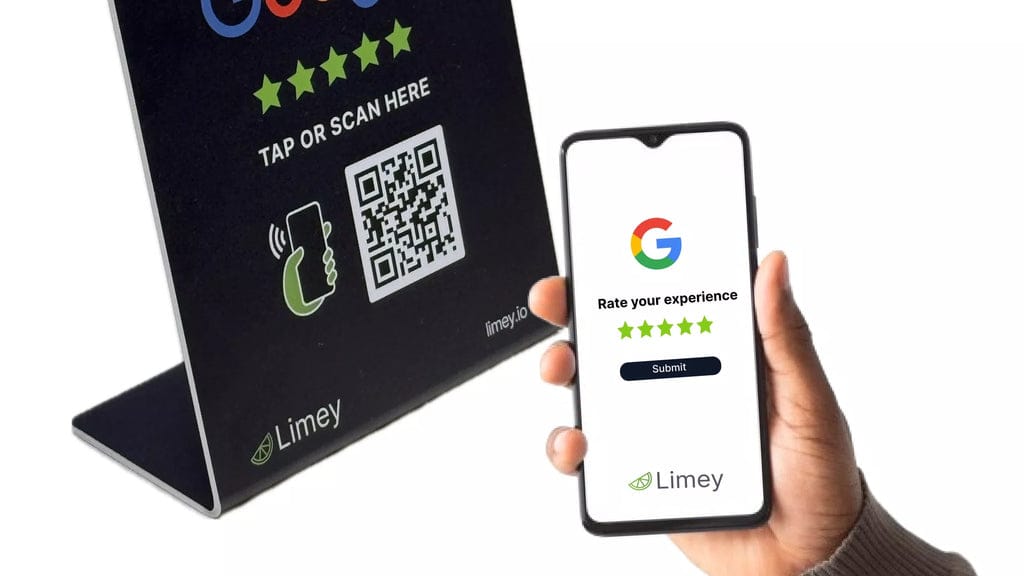
💡 Looking for the fastest way to collect more Google reviews?
With Limey’s Google Review Stand, customers can leave reviews with just one tap or a QR scan, boosting your online reputation effortlessly!
✅ One-tap or QR scan functionality for instant reviews
✅ Sleek, professional design that enhances any business setting
✅ Proven to increase Google reviews and improve SEO
📢 Get more reviews, improve local rankings, and build credibility today!
🔗 Order Your Limey Google Review Stand Now!
How Google Search & Google Maps Impact Your Business
Google Search & Maps are essential for business success. By utilizing Google My Business or Google Business Profile Manager, you can effectively manage your online review management and enhance your visibility. When potential customers enter the name of your business in the search bar, your business will appear along with a summary in the text window above the business locations. This feature is essential for helping customers make informed decisions before they even visit a business.
Encouraging customers to leave a review is vital. You can share a review link or create a Google reviews link for easy access. It’s important to manage negative reviews and highlight positive feedback by prompting customers to leave a Google review. You can create and share a Google document or share via email to facilitate this process. Additionally, a link to Google reviews can be shared, allowing potential clients to read Google reviews before they even arrive, enhancing your business’s credibility.
When customers conduct a Google search for businesses like yours, reviews play a critical role in influencing their decisions. Having positive reviews ensures your business appears on Google Maps and stands out in local search results.
How to Improve Google Search Visibility
- Use a place ID to ensure accurate location tagging.
- Optimize your Google Business Profile by adding keywords.
- Keep your business information updated.
- Get more customer reviews to rank higher in local SEO.
- sing the volume of online reviews.
To locate your Google Business Profile, simply go to Google Maps or Google Search and enter the name of your business in the search bar. Your profile should appear in the text window above the business on the right side of the page. Make sure you're logged into the Google account associated with your business.
To get your Google Review Link, first access your Google Business Profile Manager. From there, select the 'Reviews' section. You should see an option to create a Google review link which you can then share a link with customers to encourage them to write a review.
Once you've accessed your Google Business Profile and obtained your Google Review Link, you can share via email, social media, or even generate a QR code to facilitate mobile access. Simply copy the URL and share a google review link directly with your customers to make it easy for them to leave a Google review.
Share
Related posts
More PostsStay in the loop.
Get notified when we release a new feature or blog post.