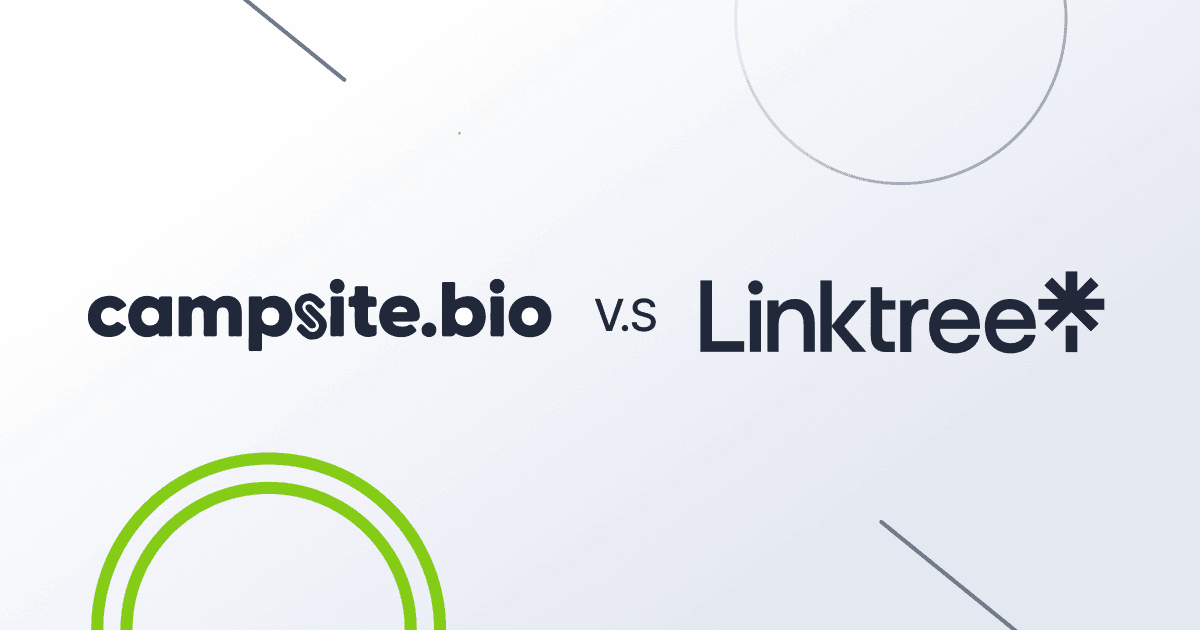Linkin.bio vs Linktree: A Comprehensive Comparison
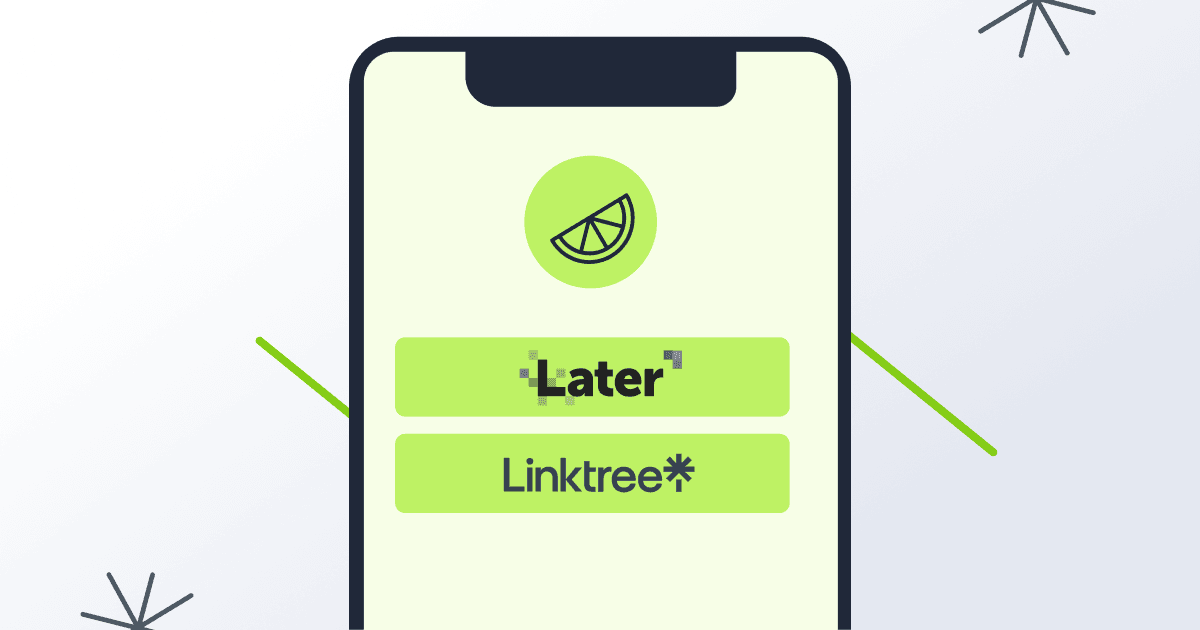
Table of Contents
Most social media channels prefer to have you on their app as opposed to exiting every chance you get.
It’s the reason Twitter opens links in tweets via an inbuilt browser by default instead of automatically leading to your Chrome, Mozilla, or Safari app. It’s why Instagram doesn’t allow you to include hyperlinks in your posts and you can only include one link in your bio.
But, as a solo entrepreneur or a creator in today’s digital economy, it’s nearly impossible to summarize your entire digital footprint into one page. At least, not without homepage builders like Linkin.bio by Later and Linktree.
The only question now is which of these two options do you choose and, if you’re not inclined towards either of them, are there better choices out there? That’s precisely what we’re interested in answering with our Linkin.bio vs. Linktree comparison.
Benefits of a Link in Bio Tool – Linkin.bio vs Linktree
Before delving into the full details of Linkin.bio and Linktree, it’s important to understand why you should even bother trying to pick one of the two options. There are three core reasons we can think of:
1. Flexibility
The most obvious answer is that you get to bypass the restrictions that come alongside some of the most popular B2C-oriented social media channels – Twitter and Instagram, among others. Specifically, instead of having to do something as “juvenile” as compiling your links in one tweet and pinning it or uploading an image on Instagram with your links written out, you can simply build a homepage.
Very often, link in bio tools offer a lot of creative freedom and let you experiment with colors, buttons, fonts, styles, etc. So, you can make as many changes as you think you need. Once done, you simply have to link to it at the top of your profile, and everyone can access everything you need them to see.
2. Grow Your Brand and Revenue
This is, by far, the biggest advantage of link in bio tools. With a link in your bio leading to a homepage you designed to your taste, you can reinforce your brand colors, logo, style, etc. You can also generate leads and make sales directly from that page in a pretty organized way.
If you’d rather direct people to other parts of the internet where you want them to connect with you, a link in bio tool also comes in handy. In essence, you get the opportunity to show all that you want people to see about you in one place and drive favorable action.
3. Insulation Against Social Media Flaws
To understand this better, it’s important to put things in context. You see, no matter how large your following is on social media, it doesn’t truly belong to you.
You could have your account blocked or suspended for accidentally breaking a rule you didn’t even realize existed. Even if you don’t break a rule, there have been cases when people simply reported an account enough times for it to be flagged.
Let’s even assume that the rules and loopholes in social media have never affected you or anyone you’ve interacted with directly or otherwise. As big as these platforms are, they have their flaws. A little over a week ago, Instagram went down, and people couldn’t access much on the social media app.

The only way to get past these flaws is to have your place on the internet. Of course, you could open a paid account with a website builder or learn everything you need to create your own WordPress website. But that’s expensive and time-consuming, especially considering that you might not be looking for anything too sophisticated. Plus, you still have to go through the process of getting your website noticed after putting all that work in.
A link in bio tool ensures that you still have a place on the internet where people can find you. If that homepage can be crawled and indexed by Google, even better.
Linkin.bio vs Linktree – Linkin.bio Overview
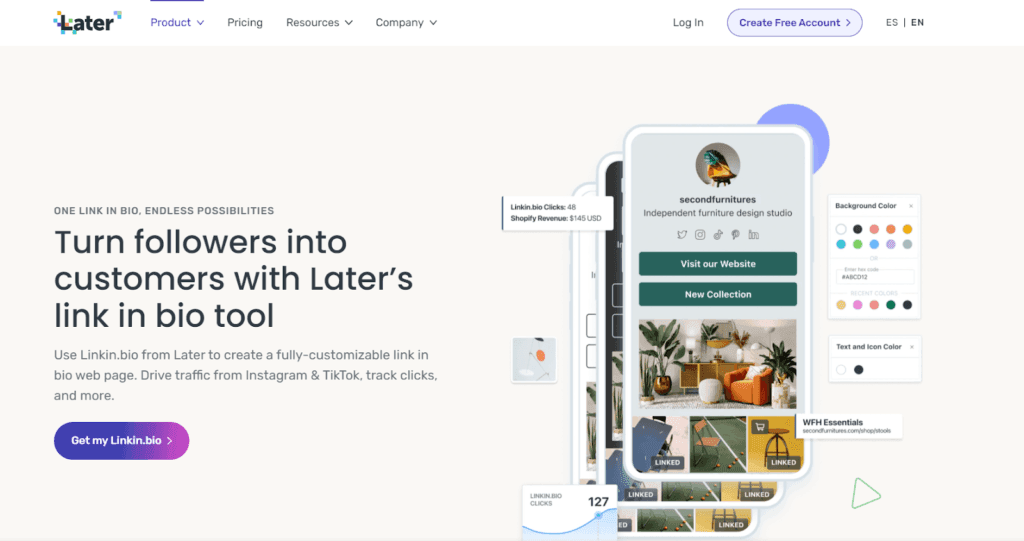
Here’s an interesting fact – Linkin.bio isn’t exactly a standalone company. It’s part of a larger brand known as Later. Founded in 2014 and initially known as Latergramme, the primary purpose of Later is to help you with your Instagram marketing efforts.
It does this by offering social media scheduling and planning as one of its core features. Others include analytics to see just how well you’re doing and where you need to improve, collaboration tools for team members, etc.
Between the time it came into the market and now, the brand has acquired over 7 million users, making it a noticeably large company. To cap it all, the brand is a verified Instagram partner.
Key Features
One of the most interesting things about Linkin.bio is its appearance.
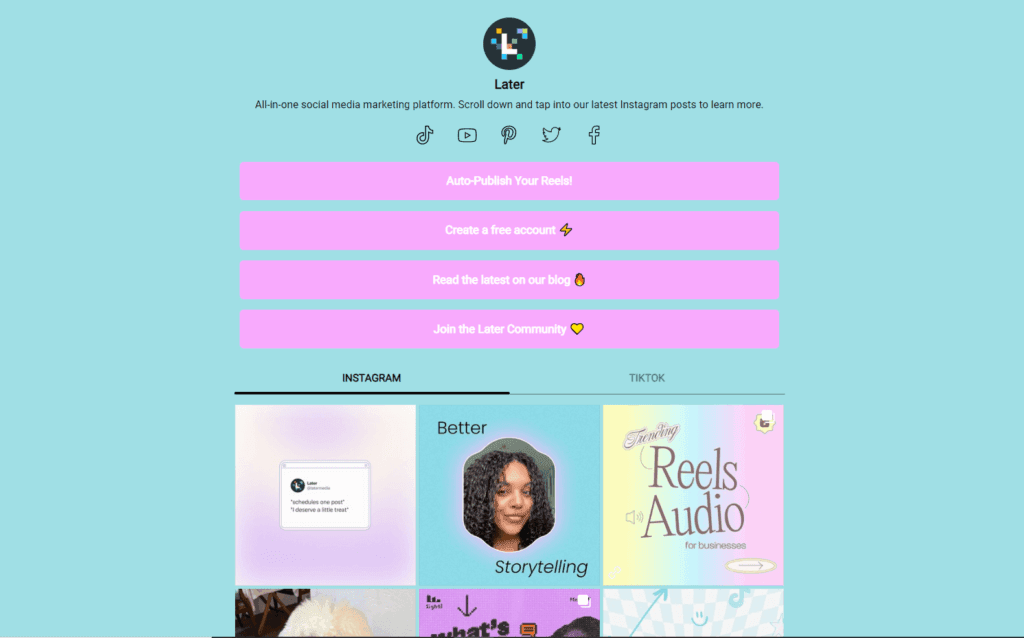
Later’s Linkin.bio page
It’s designed to resemble Instagram’s grid as closely as possible. This has the potential to do a few things.
First, it allows you to truly make your page stand out, as you can upload a host of images and several complementary colors to strengthen your brand perception and improve aesthetics. Secondly, it tends to make your audience feel a bit more at home, especially if they’re coming from Instagram.
Beyond the appearance, you also get to see analytics for Instagram and TikTok that you can use to make core social media marketing decisions.
With regards to their pricing, you can open a free account like many other tools. But if you’re looking for a little more, you’re welcome to try out Later’s premium plans. The lowest point of entry is $18/month, with the opportunity to save up to 17% if you subscribe to the annual plan.

Remember that subscribing to Later doesn’t just get you a Linkin.bio account. You get the full package, including social media scheduling, team collaboration tools, analytics, etc.
Linkin.bio Pros and Cons
On the bright side, Linkin.bio allows you to view analytics from up to three months ago. Plus, you can integrate with Google Analytics to get even more detailed insights into your page’s performance. If you own a Shopify store, you could connect it to your page and ease your customers’ purchase process.
On the not-so-bright side, people have complained that the customization features are limited. While you can add your logo and change colors, you can’t do much in terms of additional branding.
Linkin.bio vs Linktree – Linktree Overview
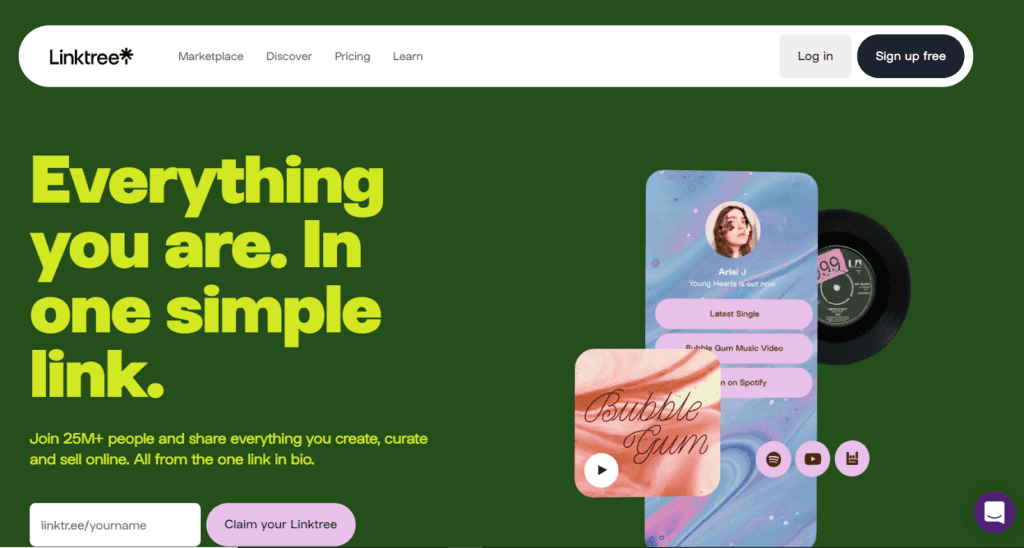
While Linkin.bio is relatively well known among Instagram users and digital creators, it’s impossible to deny that Linktree has built an incredible name for itself over the years.
The brand first came into the market in 2016 through Anthony and Alex Zaccaria, as well as Nick Humphreys in Australia. These three ran a digital agency and realized they had a common problem – they could only upload one link to their social media bios.
Needless to say, they didn’t have much of an interest in updating single bio links every time they had something new to share. So, they came together and quite literally created a solution overnight.
Since the first iteration in 2016, the brand has grown incredibly, currently serving up to 25 million people worldwide with the same social media issues that they once had. Among those 25 million users are incredibly well-known brands and people like HBO, Selena Gomez, Comedy Central, Dwayne “The Rock” Johnson, Pharrell Williams, etc. The list goes on, really.
Their stated primary users include brands, influencers, agencies, and artists. However, it’s not difficult to see that nearly everyone can use their product. As long as you have links you’d like to share to different parts of the web, you will find some use for Linktree.
Key Features
With regards to its appearance, Linktree seems to go for simplicity. Of course, you have a fair amount of creative freedom.
That is, you can create links that lead out to different places and include icons where necessary. You can also include your image or logo – if the page represents a brand – and you can change colors to suit your taste or match your brand design.
But ultimately, all of your links are arranged vertically, offering a sense of order and clarity.

To help you properly understand how you’re doing, Linktree lets you view rich page analytics with the option to integrate with Google Analytics for even more information.
Speaking of integrations, you can also collect email and SMS information if you need to. That way, you can rest assured that your audience is always within reach even when they’re not actively visiting your digital pages.
Regarding pricing, most people could get by pretty easily on Linktree’s free plan. It offers you all the basics you might want in a link in bio tool. But, if you’d prefer, you could upgrade for a few more features.

Upgrading to a premium plan gets you extended analytics, improved customization, and the email/SMS integration we mentioned earlier.
Linktree Pros and Cons
On the bright side, if you’re not looking for anything too complex, you’ll likely be thrilled by the simplicity that Linktree offers. All your links are organized into a vertical list of horizontal columns, as seen above.
You can also connect Facebook Pixels and Google Analytics if you’re interested in getting really in-depth analytics of how your page is performing. Finally, and this isn’t even exhaustive, the learning curve on Linktree is almost nonexistent as it’s designed intuitively for anyone to access its features easily.
One of the drawbacks, though, is that some of the best features are hidden behind a paywall. For example, the SMS and email integration requires you to pay before accessing it. Plus, you have fairly limited customization options if you do not go for the paid plan.
Core Differences and Factors to Consider Before Making Your Choice
Linkin.bio vs Linktree
Both of these tools have their redeeming qualities, and they’re practically direct competitors who serve the same customers. But, several clear-cut differences are simply impossible to ignore if we’re being fair.
For example, Linktree is far more reputable than Linkin.bio. The biggest evidence of this is in the caliber of brands and people who use Linktree. Beyond that, while Linkin.bio can boast an impressive 7 million customers, Linktree has more than triple that number of people on its platform.
In Linkin.bio’s defense, some might say it is more visually appealing. It can connect directly to Instagram posts and even display blog posts in a grid with images. These visual elements help to add to the tool’s aesthetics, and some might prefer it for that. Linktree doesn’t have that many capabilities.
Concerning analytics, a key feature nearly every creator wants, Linktree and Linkin.bio have a few tricks up their sleeves. The most obvious is their integration with Google Analytics and ability to offer key insights that you’ll find useful. But, users have reported that Linktree has more robust data and can even show you precisely what people are clicking on and when they’re clicking them.
Finally, regarding pricing, you can create a free account with both. But, Linktree has a lower entry point of $5 per month.
If you must decide between the two, consider exactly what you need from pricing to features and even design capabilities. Ensure that you get your money’s worth, you’re able to customize fully to your taste, and you can add all the links you need.
Linkin.bio vs. Linktree – Final Verdict
As we mentioned earlier, both have their redeeming qualities, and you’re likely to get the bang for your buck regardless of your choice. But, given its credibility and diverse range of features, Linktree seems to come out ahead in a race between the two.
That said, if you’re willing to look outside these two companies, several more options could fulfill your design and functionality needs. One of them is Limey, a tool that we’re working on for creators, digital entrepreneurs, brands, and practically anyone else who might need to create a page.
It comes with several icons and colors that you can use to customize your page to your taste. To cap it all, it’s incredibly easy to use, allowing you to build a page within minutes
Share
Related posts
More PostsStay in the loop.
Get notified when we release a new feature or blog post.