15 Best Wix Alternatives for 2024

Table of Contents
Wix may have captured your attention with its user-friendly interface and pre-designed templates, but its limitations can harm your website’s performance and scare away valuable traffic.
While Wix is an easy-to-use tool for building personal and business websites, it’s not the only option available. Other Wix alternatives offer much better features at a reasonable price that can increase the chances of ranking higher on Google.
But which tool should you invest in?
Don’t worry. We handpicked the 15 best Wix alternatives to help you make an informed decision. So if you’re looking for e-commerce, SEO, blogging, email marketing, or other advanced tools to incorporate into your website, these Wix alternatives will make your life much easier.
15 Best Wix Alternatives
- Limey
- WordPress
- Web.com
- HubSpot Website Builder
- Gator by HostGator
- SeedProd
- Jimdo
- Squarespace
- Webflow
- Shopify
- Weebly
- Square Online
- Pixpa
- Webnode
- Site123
What is Wix?

Wix is a cloud-based website builder famous for its user-friendly interface and various templates and themes. It allows individuals and small to medium-sized businesses (SMBs) to create stunning websites without any web development or coding skills.
Wix offers a library of over 800+ templates for your website. It has intuitive drag-and-drop tools with Wix ADI (Artificial Design Intelligence), allowing you to design and customize your website to suit your specific needs.
Whether you need a blog, an online e-commerce store, an art portfolio, or you need to book events for your clients, Wix helps with everything.
You can choose subcategories for your website. For example, let’s say you’ve selected an online store option. Wix allows you to further choose between specific categories such as online clothing stores, online art stores, online accessories stores…and more!
Security is a top priority for Wix. It provides SSL certificates for data encryption protocols which is essential for securing online transactions and safeguarding sensitive data.
Wix offers great website publishing tools but people may still want to switch to an alternative to Wix. Let’s explore the reasons why.
Wix Cons: Why Are People Switching Away From Wix?

We interviewed Melissa Pedigo, a CPA who shared her experience with Wix and why she eventually switched to another website builder.
She says, “It was easy to get a website up and running without requiring any technical skills. But it had a slow page load speed, and the blog function was not user-friendly. It was challenging to get blog posts formatted consistently.”
Here are some other reasons explaining why people are shifting from Wix to other website-building platforms:
1. Slow website builder and load times
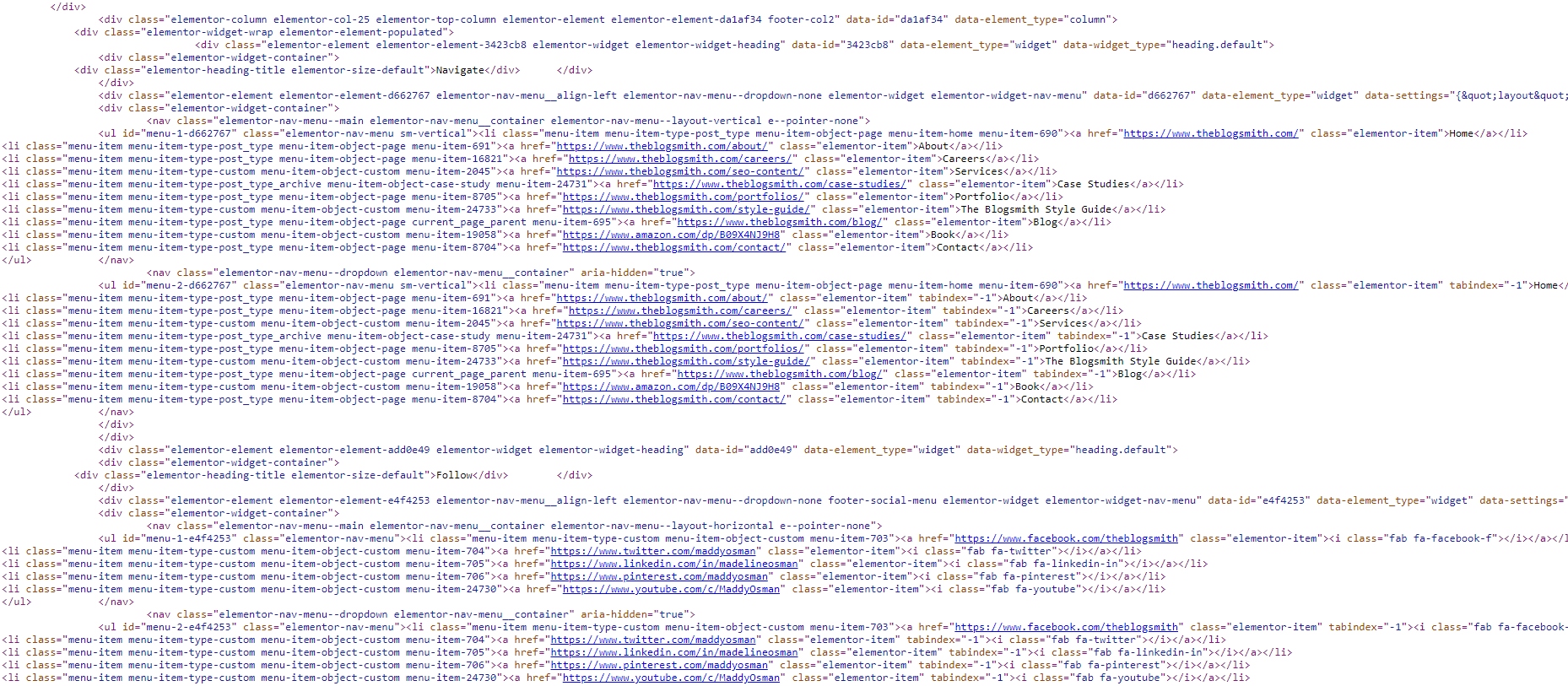
Wix’s website builder experiences a lag because it relies on JavaScript, resulting in a heavy platform. Javascript creates code bloat since it uses excessive and unnecessary programming. This can be detrimental to your website as it increases load time and negatively affects your chances of ranking higher on Google.
2. No mobile friendliness
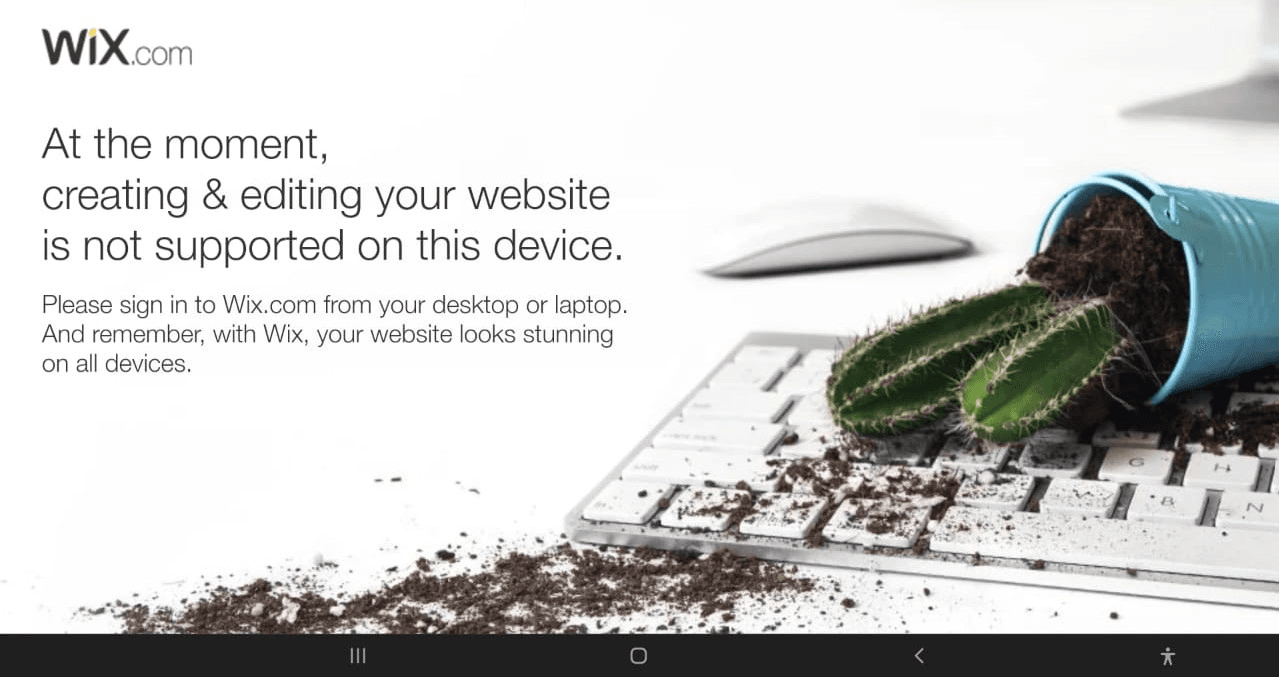
You can only work on the website builder through a laptop or a computer. It is simply not smartphone friendly.
3. Can’t change templates without losing data
Changing the theme becomes a challenge once your website is published on Wix. If you decide to switch themes, all your website’s data will be lost as Wix will completely reformat your site to align with the new theme.
4. Difficulty in search engine optimization (SEO)
Wix websites struggle to rank higher on search engines because their SEO capabilities are limited. You get basic SEO tools that can’t compete with other website builders on this list. Moreover, you can’t add forms or featured images to your website.
5. Limited analytics tools in cheaper plans
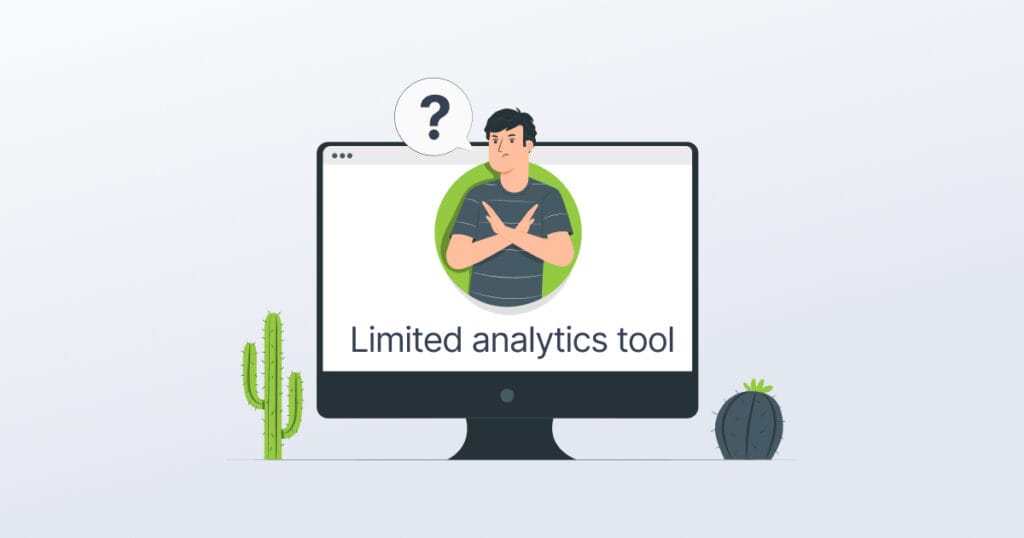
Analytics tools are not included in the cheaper plans. You must upgrade to the more expensive plans to access advanced features, such as custom code implementation. The free version of the website builder is limited.
6. Can’t transfer Wix-created websites to other platforms
Wix’s proprietary technology doesn’t let you transfer the websites created on their platform to other Wix alternatives.
7. Need HTML knowledge for advanced features
Advanced features like music and maps on your website can enhance user experience. But to do this, you must hire an expert with HTML coding knowledge or learn to do it yourself because Wix does not provide this feature.
Best Wix Alternatives
1. Limey

With Limey, anyone can design stunning landing pages without any coding experience or hiring a professional designer.
Limey’s customizable Link-in-bio feature connects all your content into a single link, providing your audience with a convenient and centralized experience.
One of the standout features is its ability to manage your leads. You can view and manage all of your progress in one place, receive email notifications, and easily delete individual leads in bulk. This process saves time and simplifies your workflow.
The form blocks help you collect data, export data, and manage sign-ups and email subscribers. This lets maintain better communication with your audience.
This tool integrates your work with 5,000+ apps, including Zapier and Makeo, so that you can automate your work processes, thereby increasing productivity and efficiency.
Another notable advantage of Limey is its versatility. You can leverage it as a micro website that acts as a portal, displaying all your digital content in one place. This makes it easy for your viewers to navigate what they’re looking for.
Folasade Daini, founder at Bloom Careers, describes her experience with Limey: “Limey is so easy to use! I keep recommending it to my creator friends; their experience is the same. Thanks to the link in bio feature, I no longer bother having all my links together without losing my aesthetics.”

Pricing plans
- Free Forever: Create up to 3 pages for free forever, 2 MB file uploads, Support me block (4% transaction fee)
- Lite: 5 pages, 10 MB file uploads, Support me block (3% transaction fee), No Limey branding, Custom domains, Code block
- Plus: 10 pages, 10 mb uploads, Support me block (2% transaction fee), No Limey branding, Custom domains, Code block
- Business: 25 pages, 10 MB file uploads, Support me block (1% transaction fee), No Limey branding, Custom domains, Code block
Pros
- Personalize your Limey link with Custom domains
- Connect all your relevant content in one centralized location
- Share your digital library across various platforms
- Keep your Limey link with you forever
Cons
Intended solely for single page websites
2. WordPress
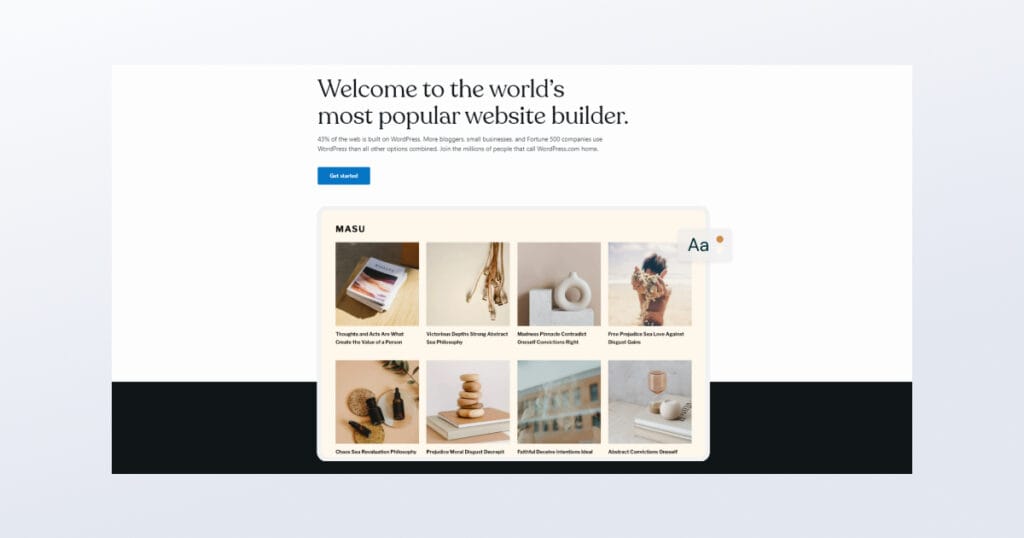
WordPress is a widely used content management system (CMS) that offers website building and hosting features. It has a huge plugin library with professionally designed templates and other customization tools.
There are two options that you can choose to create a WordPress site. The first one is WordPress.com which is a fully hosted program. The second one is WordPress.org which is a self-hosted program.
Around 43.3% of the websites on the web are built with WordPress. You can use it to create business websites, blogs, event pages, portfolios, or online stores without having any prior coding knowledge.
As an open-source CMS licensed under GPLv2, WordPress is free for all individuals and businesses. It provides unique domain options and a free custom domain for the first year with annual paid plans.
WordPress offers 30,000+ themes, 60,000+ plugins, and a block editor that helps easily customize through a drag-and-drop builder.
If you struggle with the tool, you can access live chat support, expert email support, or community forums.
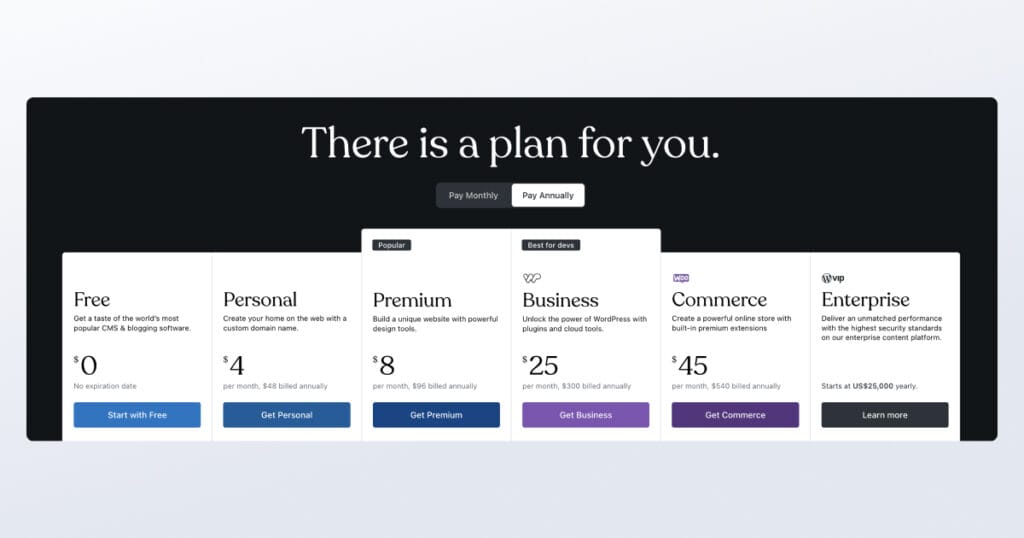
Pricing plans
- Free: $0 per month
- Personal: $4 per month
- Premium: $8 per month
- Business: $24 per month
- E-commerce: $45 per month
- Enterprise: Custom pricing
Pros
- Easy-to-use Content Management System
- Wide variety of free and paid plugins and themes
- Themes offer a reliable and mobile-friendly experience
- Open-source software can be used, changed, and shared
- All-in-one tool for various types of websites, from simple sites to complex e-commerce stores
Cons
83% of CMS-based websites that got hacked were created with WordPress. Hackers can identify loopholes making it risky for sensitive information to be disclosed
3. Web.com
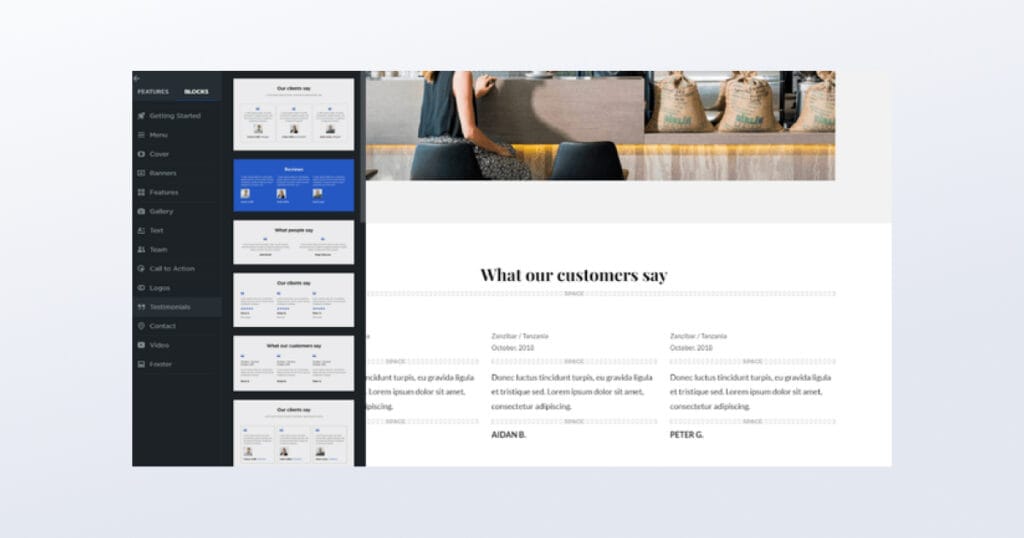
Web.com helps you create and manage websites. It is a popular website builder with a drag-and-drop builder and over 150 customizable templates that can be used without any prior coding experience.
For content creation, Web.com offers an AI copywriting tool that helps you generate unique and SEO-optimized content so writing blog posts, social media copy, and more becomes easier.
You can organize email marketing campaigns and schedule social media posts. Moreover, Web.com allows you to turn your websites into online stores with its e-commerce tools and integrations with popular platforms like Facebook, Etsy, and Amazon.
If you’re building a website for the first time, their documentation will greatly help you. It contains tutorials that help you get familiar with the basic functions of their site builder. Another standout feature is free one-hour support for web designing to assist you in building your websites.
You get ready-made content blocks so adding text, images, and forms is convenient. Before your site goes live, you can also check how your site looks on a phone, tablet, or desktop.
You can create multiple websites with a single account, but you must purchase a unique domain and web hosting for each site you wish to publish. Web.com provides a unique domain and built-in web hosting for all websites and offers an SSL certificate for security and encrypted communication between your website and visitors.
This tool targets small businesses and solopreneurs, but its comprehensive features make it suitable for anyone looking for an all-in-one website solution.

Pricing Plans
- Website: $4.95 per month
- Website + Marketing: $7.95 per month
- Online store: $13.95 per month
- Online marketplaces: $19.95 per month
Pros
- 150+ single-page and multiple-page templates
- Templates are mobile responsive
- Complete control for customization with the block editor
- Affordable pricing options available for all budgets
- All-in-one solution to creating websites – hosting, domain purchasing, e-commerce tools, SSL certificates, and more
- 24/7 support for immediate assistance
Cons
- Limited customization, Web.com allows you to use only their templates.
- Renewal prices are very costly
- No free trial is available
4. HubSpot CMS
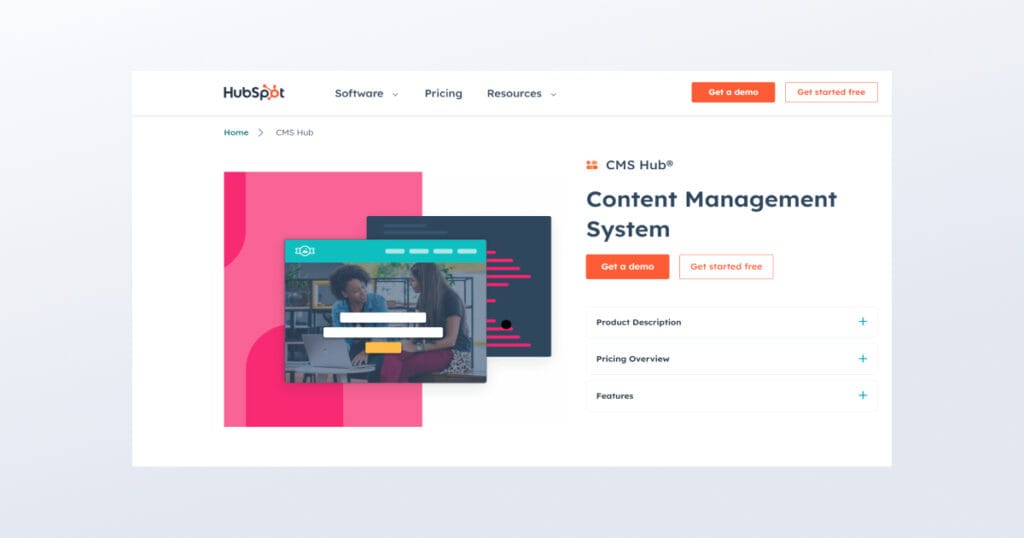
HubSpot’s powerful website builder helps businesses create custom websites effortlessly. It has a what-you-see-is-what-you-get (WYSIWYG) editor to visualize a stunning website as you build it.
Like the other tools in this list, Hubspot offers customizable website themes. These themes contain ready-made templates, style settings, and custom modules. This helps you leverage pre-designed themes while maintaining the flexibility to create a website that aligns with your brand’s identity.
You can easily connect your domain with Hubspot in a cost-effective way. It only takes a few simple steps and you don’t have to pay an expensive upgrade fee or deal with complex configurations.
HubSpot’s CRM platform integrates marketing options within its website builder so you don’t have to switch between tabs to market your business. You can use live chat, CTAs meeting tools, personalized content, online forms, and more to generate and nurture quality leads.
Other integrations include MailChimp, Airtable, Microsoft Dynamic 365, and Google Contacts.

Pricing Plans
- Website: $4.95 per month
- Website + Marketing: $7.95 per month
- Online store: $13.95 per month
- Online marketplaces: $19.95 per month
Pros
- Adaptive testing optimizes your site in real-time
- Built-in SEO tools and Google AMP help rank higher on the SERPs
- Customizable themes
- The domain can be connected with HubSpot easily
- Marketing features for an inbound strategy
- WYSIWYG editor helps you visualize your website as you build it
- The lifecycle stage feature provides personalized content based on your visitor’s past activities
- Mobile and tablet responsive themes
- HubSpot CDN to handle high traffic
- SSL certificate for security
- A comprehensive knowledge base for learning resources about HubL (HubSpot’s proprietary language)
Cons
- Steep learning curve
- Version history is not automatically saved. You can manually export data from the CMS.
- Does not provide e-commerce tools
5. Gator by HostGator
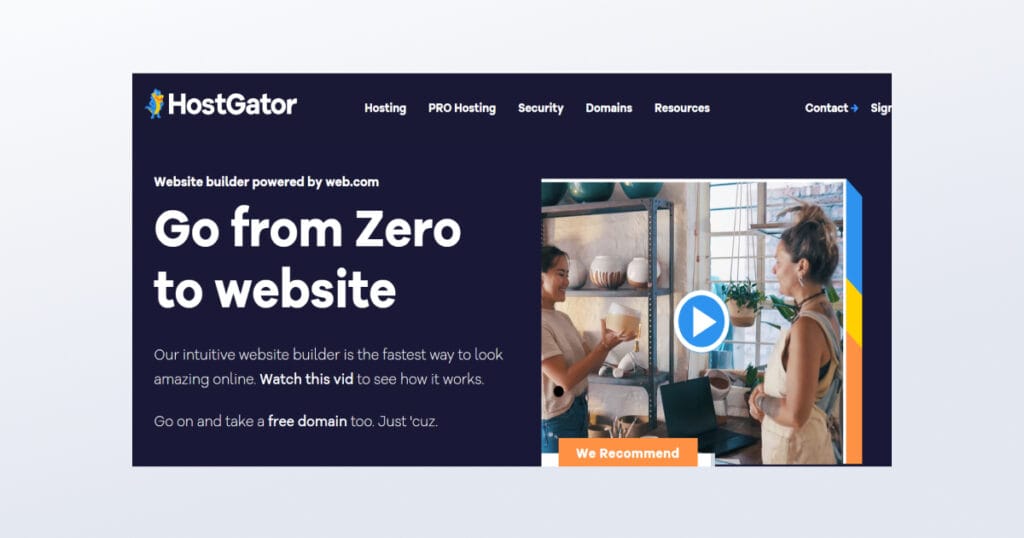
HostGator helps individuals and small businesses build websites with pre-designed templates and a drag-and-drop interface without any programming knowledge. One of the best features of HostGator is that it offers 2 million free stock images.
Getting started with HostGator is great because the templates are divided into categories based on industries so it will be easy to find a suitable theme that aligns with your business or personal brand. If you want your own website template to be created by industry specialists, HostGator provides you with the option to have professional designers create a website.
Other features include appointment scheduling, marketing and e-commerce tools, analytics, and more. You can embed videos from social media platforms and resize or crop photos to fit your preferred dimensions.
You can embed Google Maps on your site for navigation and location sharing. You get custom contact forms to streamline customer communication and gather feedback and queries. Moreover, you get unique domain names, hosting facilities, and an inbuilt SSL certificate for security.
If you wish to run e-commerce sites, HostGator integrates your site with shipping carriers and email reminders. It also helps with easy bookings for e-commerce and inventory management.
You get SEO tools to customize page titles, meta descriptions, image tags, and more. You can expand your reach by adding your site to business directories and local search engines.
With its user-friendly interface, versatile features, and customizable options, HostGator is an ideal solution for individuals who want to create a personal website and small businesses needing an effective and hassle-free web hosting platform.
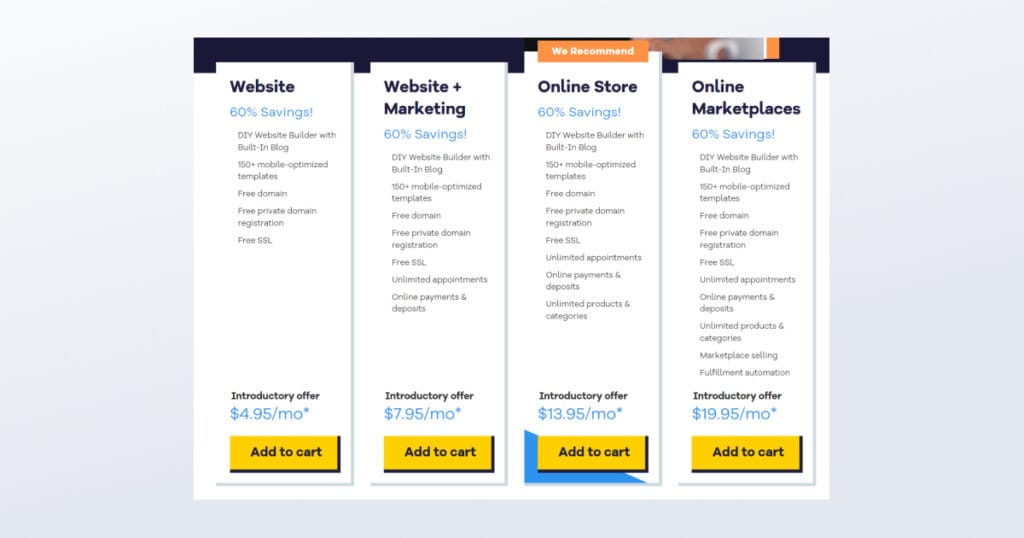
Pricing Plans
- Website: $4.95 per month
- Website + Marketing: $7.95 per month
- Online store: $13.95 per month
- Online marketplaces: $19.95 per month
Pros
- Tax savings analysis for free
- 45-Day Money-Back Guarantee
- Free custom domain and privacy plans
- Social media integration tools
- 24/7 live chat and email support
- Affordable pricing plans
Cons
- Limited to creating simple websites
- No email marketing features are available
- The content editor is not the best as page elements may overlap with each other
6. SeedProd
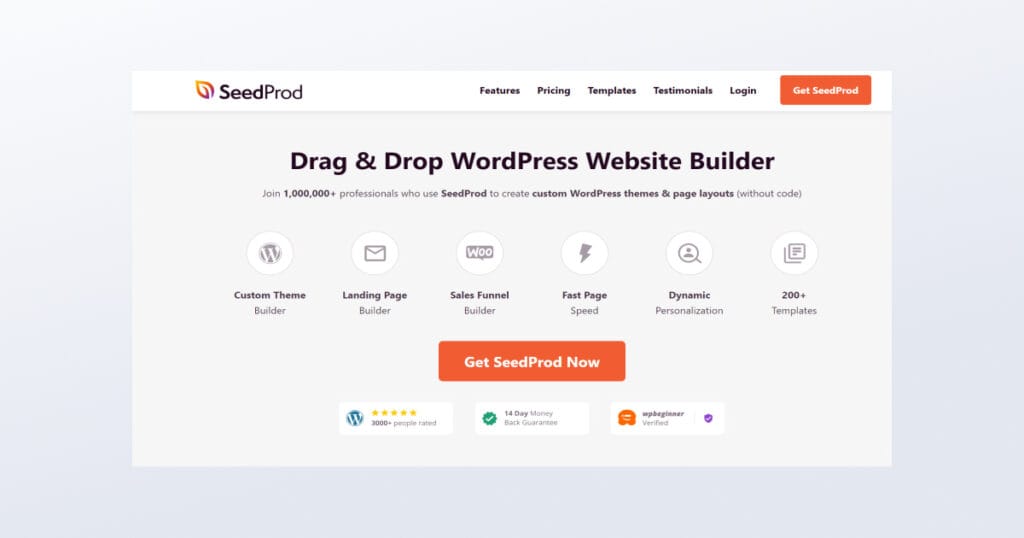
SeedProd is a theme-building tool for WordPress. It initially gained popularity as a coming soon and maintenance page plugin. But now it offers a drag-and-drop interface to create professional websites without any coding skills.
This tool is perfect for all. Whether you’re a beginner or an experienced user, you can easily build custom landing pages and websites. The interface opens with a blank canvas and editing elements in the sidebar. You can start by dragging and dropping the desired elements and experimenting with different looks.
A standout feature of SeedProd is that it can custom-create all parts of your website, including headers, footers, content pages, archives, and more. When you’re done creating, you can save page elements for future use without recreating them repeatedly. You can also integrate it with other website builders, like Gutenberg, Beaver Builder, Divi, and others.
If you’re a beginner, you can start by using pre-built WordPress themes, blocks, or page sections to kickstart your design process.
The website builder uses bloat-free coding to make sure your site has a good load time. It also supports domain mapping that helps create landing pages and point them to your chosen domain name.
SeedProd gives you a collection of over 2 million+ stock images that you can use on your site. Moreover, you can integrate your site with popular email marketing services, making collecting emails and building a subscriber list easy.
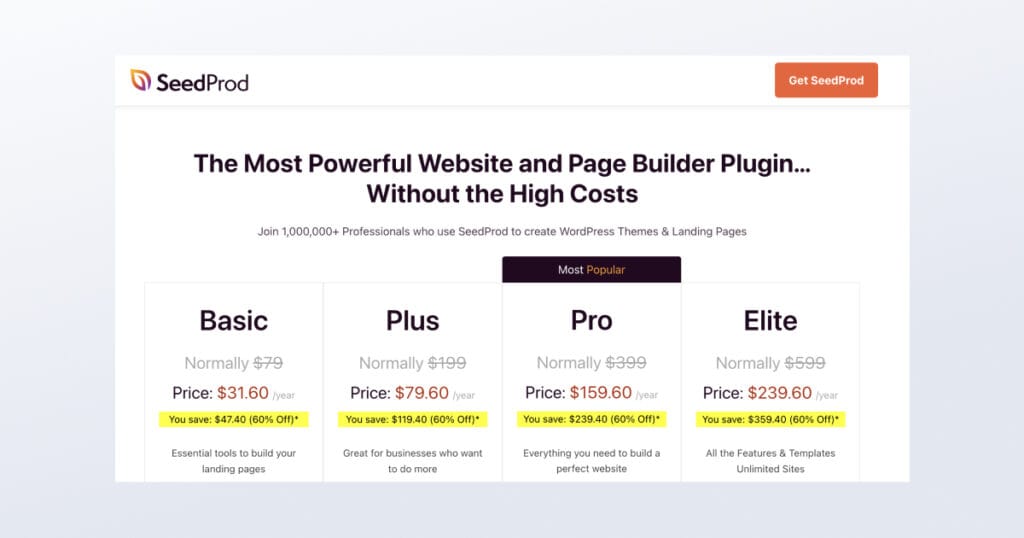
Pricing Plans
- Basic: $39.50 per year
- Plus: $99.50 per year
- Pro: $199.50 per year
- Elite: $239.60 per year
Pros
- Integrates with MailChimp, ConvertKit, GetResponse, Zapier, and more
- 2 million+ stock images
- Google Recaptcha for spam protection
- Control access for specific parts or pages of your website
- Customization tools for headings, blocks, alignments, and colors
- Lightweight SEO plugin for better site speed
- Data collection tools for user insights
- Compatible with multisite and Buddypress.
- Bloat-free code for fast-loading pages
- Maintenance mode feature displays sites under maintenance
- Pre-built FAQs, CTAs, and other landing page sections
Cons
Not compatible with other CMS except WordPress
7. Jimdo

Jimdo was founded in Germany in 2007 as a one-stop solution for building customized websites or online stores. With Jimdo, you can purchase a domain, host and design your website, create a blog, or sell products. You don’t have to use any separate hosting services.
Two modes are available: “no coding” mode, where you answer questions and Jimdo creates a custom website for you, or “coding expert” mode, where you have more customization control.
All important elements like domain, SSL certificate, hosting, professional templates, and CMS are provided. The designs are responsive, making your website easily adaptable to different devices. Storage space depends on your chosen plan.
A drawback of using a premium plan with Jimdo is that better customer service is available only on paid plans. Same-day support is available on “Grow” or higher plans.
Jimdo offers an add-on for $4 called “business listings.” With this add-on, you can submit your website to online business directories for increased visibility.
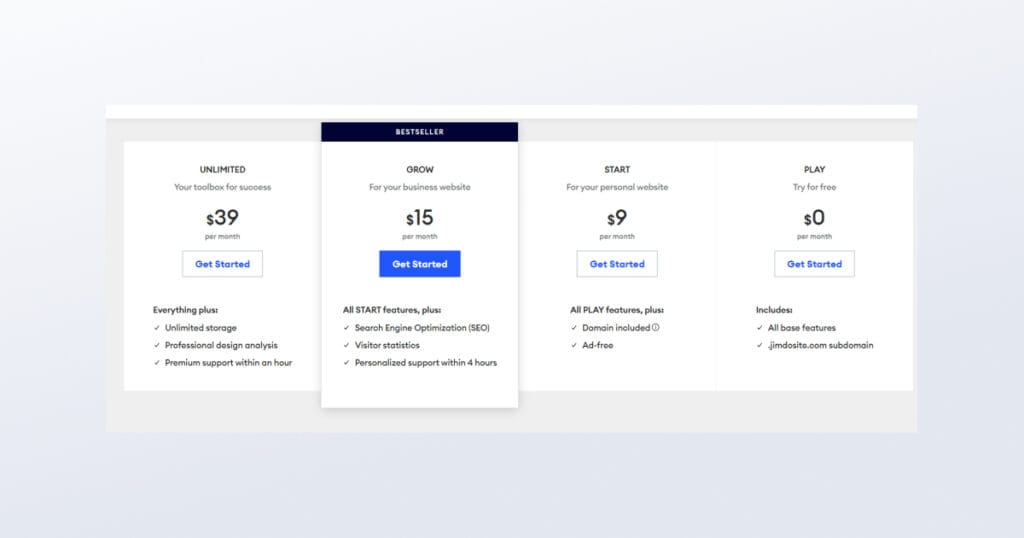
Pricing Plans
- Play: Free
- Start: $9 per month
- Grow: $15 per month
- Unlimited: $39 per month
- Basic for Online store: $15 per month
- Business for Online store: $19 per month
- VIP for Online store: $39 per month
Pros
- Zero transaction fees
- Free plan available
- Beginner friendly
- HTML and CSS customization
- Change templates without losing any content
- Templates are mobile friendly
- Easily manage cookies with GDPR
- Customizable templates
- Jimdo Dolphin lets ADI build your site
Cons
- E-commerce features like tax rates and shipping are specific to Europe
- Less variety of templates available
- Limited payment gateway options
- Only paid plans offer faster customer support
- Cannot import or export your content
- Cannot add multiple author profiles to your blog
- Limited SEO features
8. Squarespace

Another Wix alternative is Squarespace’s popular website builder. It is widely recognized as one of the top website builders because of its industry-leading website designs. The aesthetic templates, fonts, and color palettes are why many business owners choose Squarespace.
Beyond its visually stunning designs, you get tools to set up online stores and integrate third-party extensions with your own site.
Squarespace goes beyond website building and offers marketing features to help your business stand out. You can create email campaigns and engage with your audience to nurture current customers.
Squarespace helps you with online scheduling, booking, and receiving payments. For example, if you’re a life coach, Squarespace will help your customers view slot availability, book appointments, and make payments. Your customers will also get confirmation messages about their appointment, reminders to attend them, and follow-up emails.
All your bookings will be synced with online calendars — Google Calendar, iCloud, Office 365, and more. Managing client invoices and receiving payments is also easy with this tool. You can instantly create professional-looking invoices and receive payment from any device.
Finally, Squarespace offers e-commerce features integrated directly with your site so that you don’t need separate plugins.

Pricing Plans
- Personal: $16 per month
- Basic: $23 per month
- Commerce Basic: $27 per month
- Commerce Advanced: $29 per month
Pros
- Best-looking templates for desktops, tablets, and mobile devices
- Inbuilt marketing features for email and social media
- Robust e-commerce features
- Custom coding for your website is available
- Scheduling blog posts
- Decent analytics for tracking website performance
- Intuitive design experience with Fluid Engine in dedicated sections
- Free SSL certificate
- Unlimited storage and monthly data transfers included in all plans
- 24/7 email support and weekly live chat assistance
Cons
- No auto-save feature
- No free plan
- Video storage limitations with all plans
- Upgrading from Squarespace 7.0 requires rebuilding your site
9. Webflow
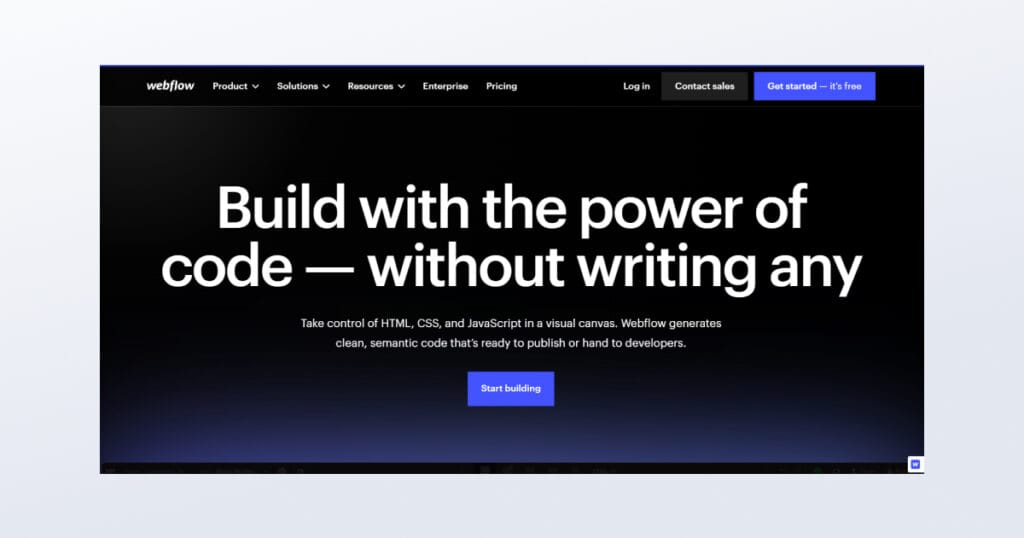
Webflow was founded in 2013 in San Francisco. It is a cloud-based tool built for web designers. It is ideal for small business owners, web design agencies, and freelance web designers.
As a user, you can build your website with a no-code website builder or edit HTML, CSS, or JavaScript for more personalization. Webflow offers rich typography options that set it apart from competitors. You can choose from 1,500+ Google fonts and 20,000+ Adobe typefaces for your website.
You get pre-built templates and incorporate them with Webflow’s custom animation feature, “Webflow interactions.” This feature lets you add animations and transitions to text and other elements of your website.
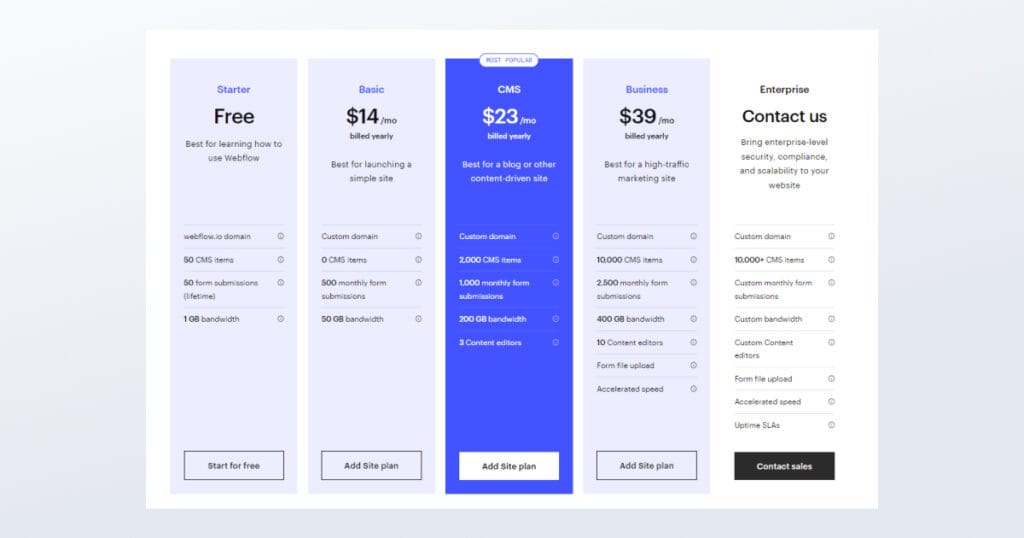
Pricing Plans
General Pricing
- Free: Free
- Basic: $14 per month
- CMS: $23 per month
- Basic: $39 per month
- Enterprise: Custom pricing
E-commerce Pricing
- Standard: $29 per month
- Plus: $74 per month
- Advanced: $212 per month
Pros
- Live prototyping to edit your site in real-time
- Collaboration tools for teams to work together
- Free SSL certificate
- Impressive design customization without coding knowledge.
- Professionally designed pre-built templates
- Content management and marketing functionality
- Decent e-commerce tools
- Fast page loading
Cons
- Not as user-friendly as Wix
- Limited code customization options
10. Shopify
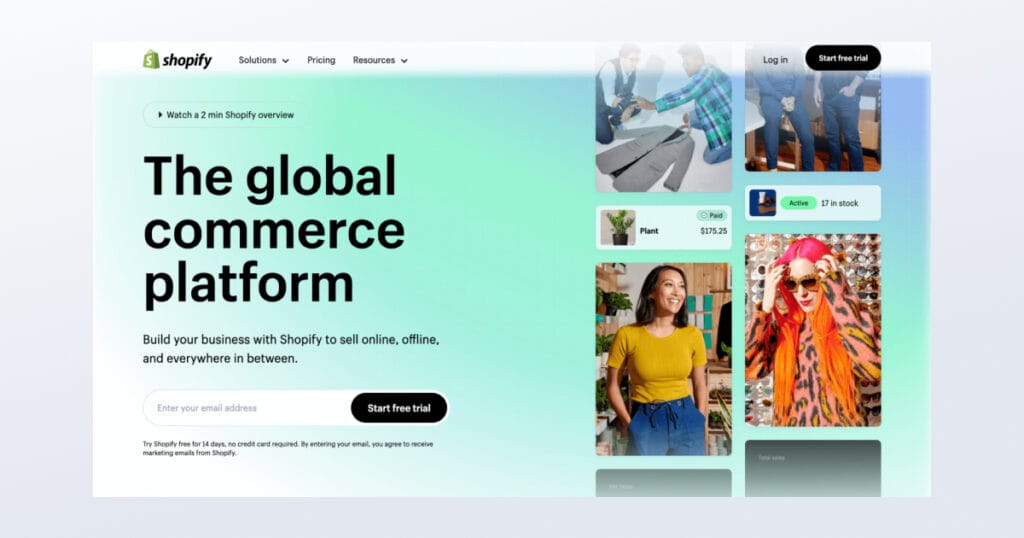
Shopify is an e-commerce website builder that helps you create an online store. It offers a drag-and-drop interface and 70 templates to cater to various selling channels like websites, social media, in-store, and more.
Shopify can help you with the following:
- Marketing your business
- Set up e-commerce stores
- Secure checkout
- Receiving payment
- Inventory tracking
- Track purchases
- Send targetted offers
- Shipping
- And more!
Besides these, it offers hundreds of built-in features and 1,200 apps to help you scale your online store.
Its user-friendly editor and clean interface speed up the setup process, even for beginners.
Shopify’s SEO tools and Google Analytics integration are very helpful in enhancing your customer’s experience with your e-commerce site. Moreover, you can receive payments from over 100 payment providers, including PayPal.
With Shopify, you can easily purchase a custom domain name and access free stock photos and themes during the free trial period. Let’s take a look at its pricing, pros, and cons.

Pricing Plans
- Shopify Starter: $5 per month
- Basic Shopify: $29 per month
- Shopify: $79 per month
- Advanced Shopify: $299 per month
- Shopify Plus: $2000 per month
Pros
- Ideal for managing and scaling larger stores
- Builds the best e-commerce stores
- Sell on multiple major platforms, including Facebook, eBay, Amazon, and Instagram
- Extensive library of over 3,000+ extensions and applications
- Receive payment from over 100 payment providers
- 24/7 customer support
Cons
- Relies on third-party apps for better functionality
- High transaction fees if you’re not using Shopify Payments
- An initial learning curve with the editor
11. Weebly
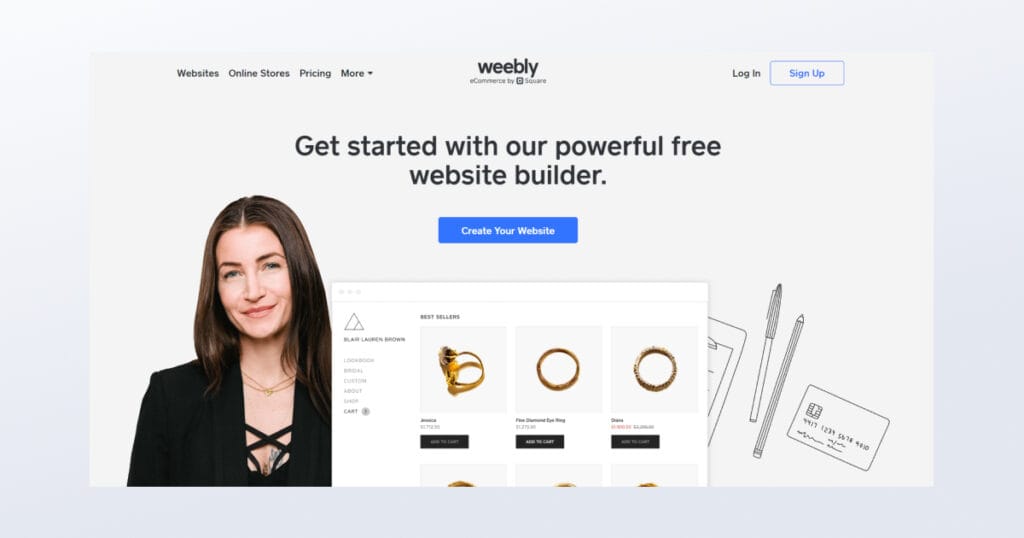
Weebly is a website builder that offers attractive template designs and integrated e-commerce tools. Unlike Wix, it’s a flexible tool perfect for creating mobile responsive sites.
Compared to Squarespace, Weebly is better because it has a universal undo button and lets you reuse uploaded images. But it falls short in terms of theme customization and search options. It also lacks a questionnaire or tagging system for more targeted searches.
Weebly’s editor has a dark grey bar on the left side containing all site elements. You can drag and drop these elements in the editing window. However, one drawback is that you cannot preview mobile or tablet views.
A standout feature of this tool is that you can add video backgrounds to any site element. However, Weebly can be rigid, as it restricts moving site elements away from their original position.

Pricing Plans
- Free: $0 per month
- Personal: $10 per month
- Professional: $12 per month
- Performance: $26 per month
Pros
- Includes site statistics
- Unlimited data transfers with all plans
- Appealing and responsive themes
- Allows theme switching without losing any content
Cons
- 3% transaction fees for online stores
- Site elements are restricted to move
- No undo feature
- Slow response time in customer service
- Limited theme customization
12. Square Online

Square Online was launched in 2009 by Jim McKelvey and Jack Dorsey. It is an online website store that integrates Square Online and Square POS, so you can manage both online and in-store sales using a unified system.
Customers can create accounts, track orders, and receive personalized recommendations to enhance their shopping experience. Square Online has integration with platforms like Facebook Shop, Instagram Shop, and Google Product Listings.
It offers a mobile-first design for easy navigation and checkout on mobile devices. You also get features like flash sales, highlighting new releases, and scheduling discount offers. Shipping is made convenient with real-time rate calculations, in-store pickup options, and third-party delivery.
Square Online accepts popular payment modes like Google Pay, Square Pay, Cash App Pay, Apple Pay, and more. There is also a pay-later option.
Square Online provides an easy setup but has a one-size-fits-all approach to web design. Because of this, it has limited customization options and lacks true CMS and blog functionality.

Pricing Plans
- Free: $0 per month
- Plus: $29 per month
- Premium: $79 per month
Pros
- Unlimited product listings
- Offers SEO and marketing tools
- Quick and straightforward store setup
- Option to offer coupons for promotional purposes
- Integration with other Square products and services
- Great e-commerce features
- Revenue and cost calculation features
- Centralized order management
- Square POS users get a smooth transition to online business
Cons
- Limited design customization options
- Shipping rates are difficult to set up
- Restricted features in cheaper pricing plans
- Cannot sell on major marketplaces like Amazon, eBay, or Wallmart
- 2.9% + $0.30 transaction fees on all transactions in Free and Plus plans
- 2.6% + $0.30 transaction fees on the Premium plan
13. Pixpa

Pixpa combines stunning digital portfolios with e-commerce functionality. It is dedicated to creatives looking to showcase their work and monetize their businesses. It has a focus on photography and other visual creative industries. This is why Pixpa offers a range of aesthetically designed themes with over 150 options.
Customization options include image display settings and gallery layouts. It also offers video embedding, making it perfect for video creatives.
Pixpa can be integrated with Google Analytics, Shopify, and MailChimp to track website performance and grow your brand remarkably. There are SEO features included with metadata and social media widgets for easy sharing.
It offers client interaction tools like proofing pages where clients can offer feedback and purchase directly on the website. Pixpa supports various payment gateways including Stripe and PayPal, without charging commissions or listing fees on sales.
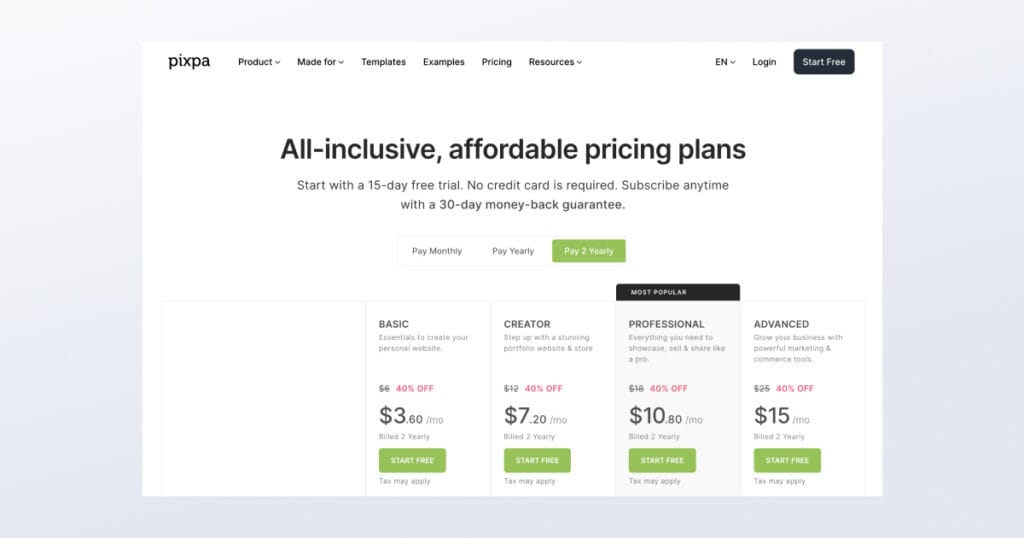
Pricing Plans
- Basic: $4.80 per month
- Creator: $9.60 per month
- Professional: $14.40 per month
- Advanced: $20 per month
Pros
- Free domain name with all plans
- Free SSL certificate with all plans
- Integration with printing services like WHCC and Fotomoto
- Easy e-commerce integration
- 24/7 live chat, email, and phone call support
- Sell photos online
- Supports popular payment gateways like Stripe and PayPal
- 15-day free trial without credit card
- Modern themes
Cons
- Limited flexibility in design customization
- Lacks a drag-and-drop website builder like other tools
- You can’t publish content during the trial period
- Clunky photo manager
14. Webnode
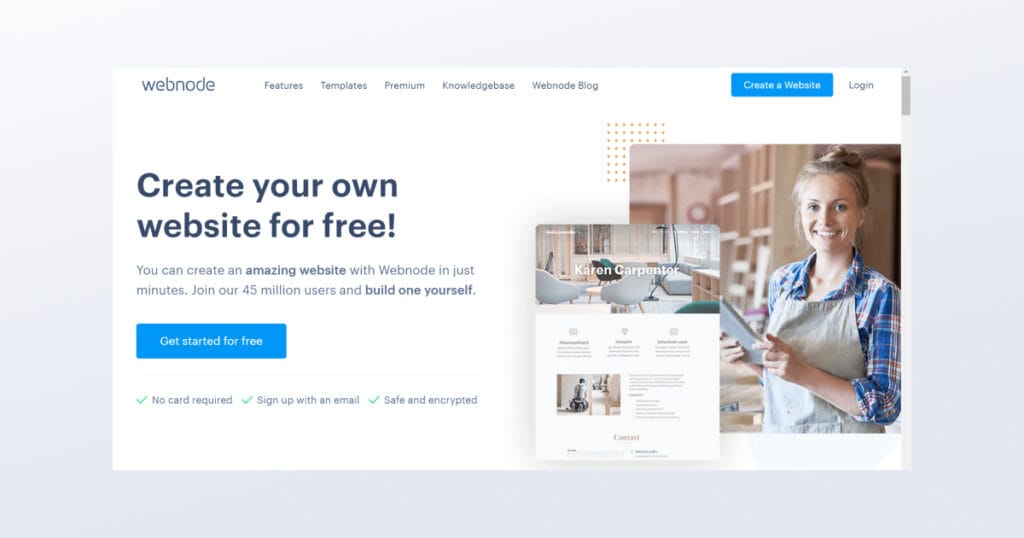
Webnode is a user-friendly drag-and-drop website builder developed by the Swiss company Webnode AG. Like Hubspot, it also uses the “what you see is what you get” (WYSIWYG) principle.
Webnode’s best feature is that it supports SEO and multilingual websites so you can optimize your site for search engines and cater to a global audience with a single tool.
However, customizing templates can be challenging with this tool as it lacks the flexibility to use custom colors. Despite these limitations, Webnode is great for blogging, multilingual sites, optimizing SEO, and building a custom contact form.
Registering with Webnode is a straightforward process that requires only a few clicks to select a domain name and choose between creating a website or an online store. You can then choose from various templates according to your business category. Once a template is chosen, you will be directed to Webnode’s editor and a brief tutorial video to understand the interface better.

Pricing Plans
- Limited: $4 per month
- Mini: $7.50 per month
- Standard: $12.90 per month
- Profi: $22.90 per month
Pros
- Free professional email addresses included in plans
- Easy creation of multilingual websites
- Backup and restore feature for site protection
- Wide variety of attractive templates
- Reliable customer support
Cons
- Restricted color customization options
- No app center is available
- Basic blogging features
15. Site123

Site123 is an alternative to Wix for individuals and small businesses looking for an affordable way to establish their online presence. With Site123, you can easily create a simple website, blog, landing page, or online store without any coding skills. It offers personalized templates based on your website type and name.
Site123 helps you perform basic tasks such as editing text elements, customizing images, and embedding contact forms. While the template designs may not be as impressive as other tools in this list, Site123 has a high site speed.
It has great tools for blogging, such as:
- RSS feed
- Analytics
- Search functionality
- Social bookmarking
For e-commerce purposes, you get call-to-action and email marketing options. However, it lacks more advanced financial e-commerce tools like automatic invoices and payment trackers, which may limit its suitability for large-scale product selling.
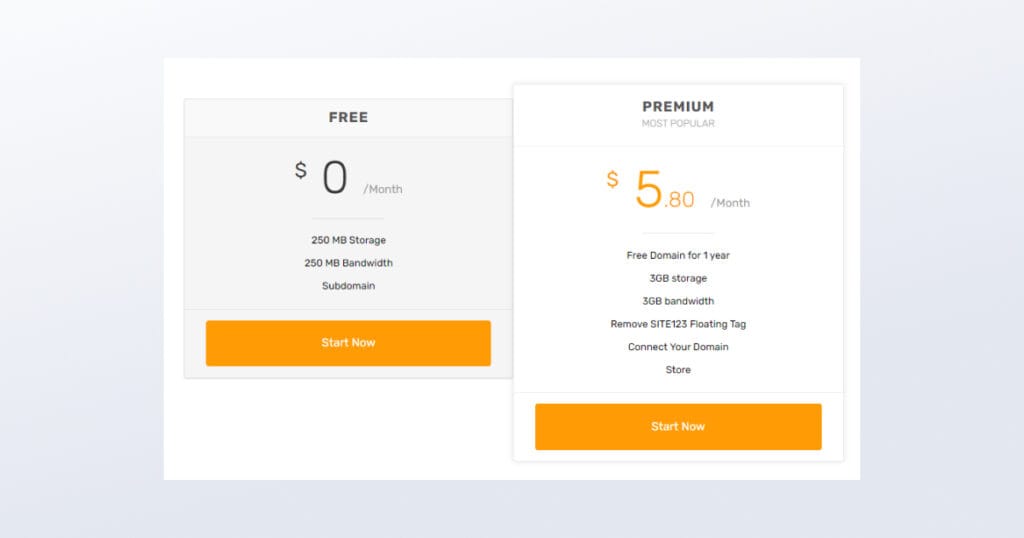
Pricing Plans
- Free
- Premium: $5.80 per month
Pros
- Excellent onboarding process with clear explanations and support articles
- 14-day money-back guarantee
- Great live chat support
- Comprehensive resources
- Mobile and tablet-friendly templates
- High site speed performance
- Mobile-responsive themes
Cons
- Limited plugin options
- No drag-and-drop editor
- Quality issues in certain features
- Inadequate e-commerce tools
- Lack of creative flexibility
- Low design scores
- Difficult subscription cancellation process
Can you shift to a Wix alternative if you’re already using Wix?

No, it is not easy to switch to another website-building platform if you have already created a website using Wix. Wix is a closed platform, so it does not support website transfer options.
You can try importing Wix’s RSS feed, but it is only possible for old websites.
Hiring experts is another option to transfer your website to a different platform, but it can be costly.
Conclusion: Deciding which is the best Wix alternative for you?

Wix has been a popular choice for many website builders. But other alternatives to Wix offer much better features at a great price. In this blog post, we have discussed the 15 best alternatives to Wix so you can choose the best tool available in the market.
Now that you’ve read about all your options, you can confidently decide and choose the best Wix alternative. Remember to make your choice based on the following factors:
- Flexibility and creative control
- Responsive templates
- E-commerce tools
- Blogging tools
- Email marketing tools
- Custom domain name
- Transaction fees in e-commerce stores
Most tools in this list have a free plan, so check them out before you purchase any tool. You can also consider working with a professional agency that offers website-building services.
Frequently Asked Questions – Wix alternatives
Limey will do the job efficiently if you're looking for a one-page website builder. WordPress is a good fit if you need a more comprehensive website.
WordPress, Limey, and Shopify provide great SEO capabilities.
You cannot migrate your existing Wix website to WordPress or any other alternative platform. You will have to do it manually or hire a web design agency that can get the job done.
Webflow, WordPress, Squarespace, and Limey offer similar control and design flexibility.
Shopify specializes in e-commerce features. You can also use Limey as a landing page for your online store.
Share
Related posts
More PostsStay in the loop.
Get notified when we release a new feature or blog post.


