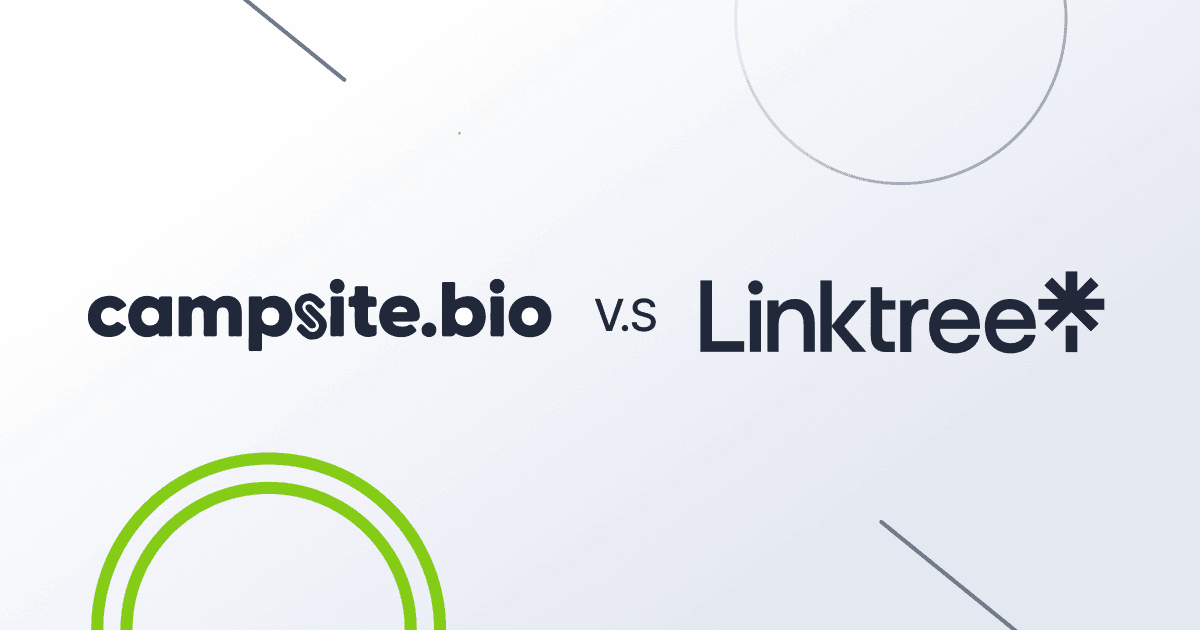Linktree vs. Milkshake: Which Is the Best Link-in-bio Tool For You?

Table of Contents
Linktree vs. Milkshake: Linktree and Milkshake are among the best link-in-bio tools on the market, but which one do you choose? In this article, we go into detail and compare both of them to help you make an informed decision for yourself.
Linktree And Milkshake: Two Top Link-in-bio Tools
Social media platforms like Instagram, Tiktok, and Twitter play an immense role in helping boost online engagement and popularity for businesses, celebrities, influencers, and content creators.
However, one problem that almost all of them seem to face with social media – Instagram and Tiktok in particular – is that you can only add links to external sites in your bio. This makes your profile look untidy and unprofessional.
But there’s even more to it. There is a limit to how many links you can add, restricting you from posting links as much as you’d like.
Both Linktree and Milkshake solve this problem by providing one link that can hold all your social links in one place. This way, you can have only one link in your bio and still redirect your audience wherever you want.
Let’s take a closer look at each of the link-in-bio tools.
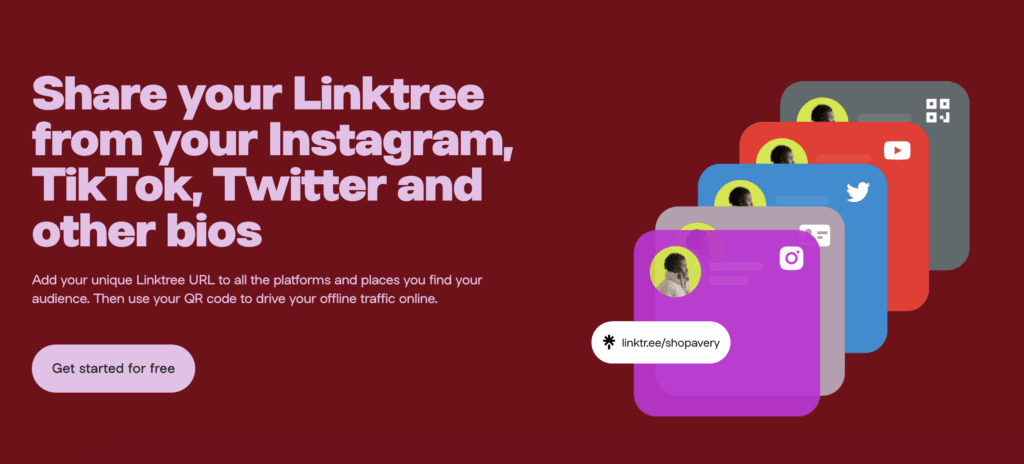
What is Linktree?
Linktree is a tool that allows you to create one link to share all your links. Think of it like a folder for links. You can then add that link to your social media bios, for example, on your Instagram. This helps drive traffic to sites like your blog or your website.
You can use Linktree for free, but as you’d imagine, there’s a limit on the number of links you can add. Using a paid version, on the other hand, lets you add as many links as you wish.
Linktree has put in the effort and dedication to create a space that helps creators and business owners capture their online presence. So it comes as little surprise that several big names like Jamie Oliver, Katy Perry, and David Guetta, to name a few, use the platform. Overall, it has over 25 million users, which is no small feat.
What is Milkshake?
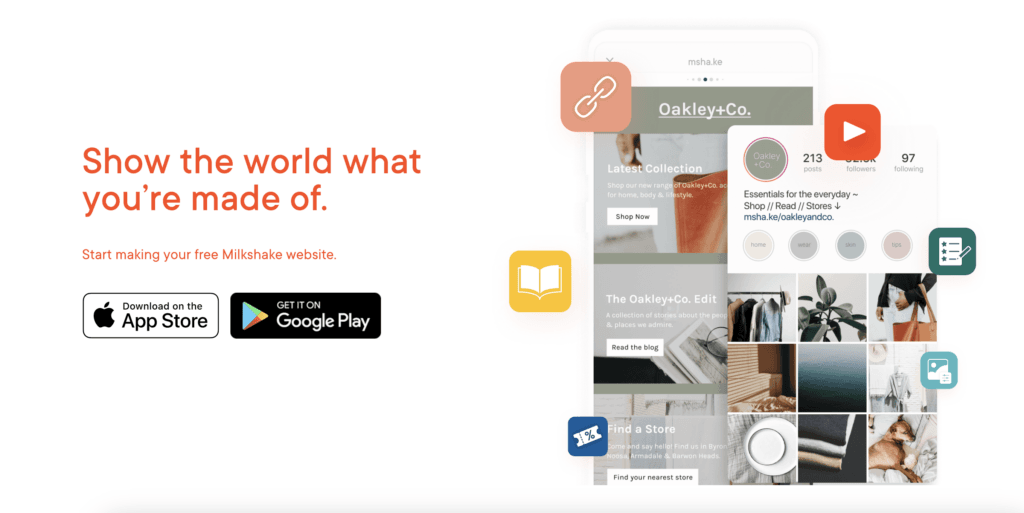
Like Linktree, Milkshake offers a platform to present all your external links and helps drive your followers to your external sites. So, where exactly do the two differ?
Firstly, Milkshake is a completely free app! It allows you to build your personalized and customizable website that serves as a placeholder for all your external links with zero cost.
Milkshake’s most incredible feature is its personalized domains. With Milkshake, you can customize your domain as you see fit, allowing you to present you brand as professional. It has many more incredible features like the ability to create multiple landing pages, etc.
This way, you get better control over where you direct traffic from your socials.
Linktree vs. Milkshake: How Do They Stack Up Against Each Other?
Both link management tools seem to each have their unique quirks, so at the end of the day, it just depends on what your personal needs are and what you are looking for.
If you’re looking for a convenient and efficient way to drive traffic to your website, maintaining brand image, Milkshake is a good option for you.
But if you’re looking to share multiple links without much care for their appearance or domain name, Linktree allows you to place your links without fuss.
Target Audience
If your target audience is more of a general audience, then either Linktree or Milkshake will do the job. But if you’re looking to direct a more niche-specific crowd, the general census seems to favor Milkshake due to the freedom of customization it offers.
Customizability
For this section, we consider the free plans of both link management tools.
As mentioned above, Milkshake lets you fully customize your landing pages free of cost, whereas Linktree does not offer this service with the free plan. You can, of course, customize with the premium plan when using Linktree.
The customize option on Milkshake gives you plenty of choices to tweak the site the way you want. For example, you can change the background color, add pictures, change the font style and color, etc.
Milkshake lets you pick a general theme to start with, which you can edit and build to better fit your style. You could also just start with a blank canvas and create the whole design from scratch.
Sadly, you can’t change or alter anything with the free plan on Linktree. You can only use the templates available on the app.
Ease Of Use
In terms of user-friendliness, both of the interfaces seem to be pretty easy to use. However, as Linktree does not offer any customizable options, it may be a little easier to use.
Milkshake also has an easy-to-use design, and it divides everything into sections, so you never feel lost.
Linktree also has a pretty easy-to-use interface for its website. It’s self-explanatory and doesn’t have too many buttons and features that make you feel lost or confused.
Linktree vs. Milkshake – Pricing Comparison
In terms of pricing, which is more budget-friendly? Well, technically, both offer free plans.
But Milkshake has a completely free-of-cost plan that comes with all features, such as customizability, more link additions, and advanced analytics. Whereas the Linktree free plan does not give you access to all of the available features which come with the premium plan – customizability, unlimited number of links, and advanced analytics.
Linktree offers a few different paid versions, which include Starter, Pro, and Premium. Pricing for each differs, starting with Starter at $5 a month, then Pro at $9 a month, and lastly Premium at $24 a month.
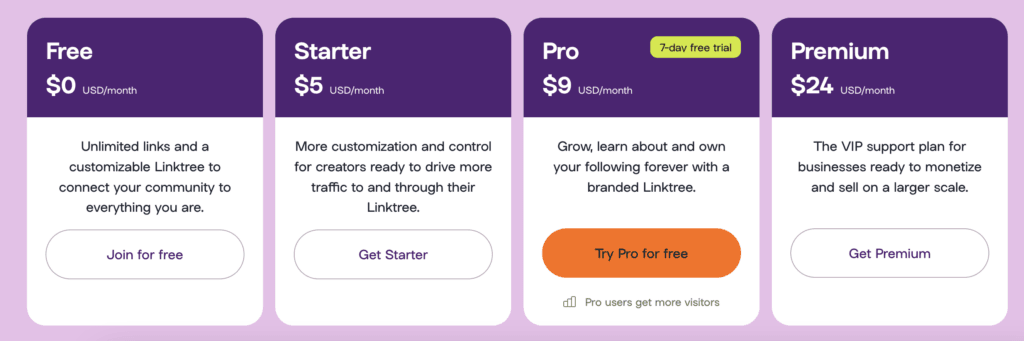
Analytical Data
If you want to carefully track your page views and keep an eye on your domain’s insights, then Milkshake might be the better option for you. It offers advanced data analytics that help you keep track of your progress and grow your online presence.
Linktree also offers basic analytics with its free plan.
Customer Support
Both platforms offer amazing customer support that ensures your concerns are heard and dealt with. Either option is great in that prospect, as both platforms constantly listen to user feedback and complaints and adapt their platforms to match their needs.
Security Policies
Both platforms take the matter of customer security quite seriously and do a great job at ensuring your personal information and data are safe. Both platforms have authentication and verification processes, though Milkshake goes one step further by asking you to verify two times rather than once.
Scalability
If you’re on the hunt for a link-in-bio tool that can help you grow your online presence and also grow with you to keep up, Milkshake may be the better option.
It offers good scalability options, such as customizing your domains to make sure your pages stay updated. This allows you to create multiple landing pages so that you can keep adding and creating relevant links.
Linktree is also good in this aspect, as it allows marketers to add, track and measure several social media accounts.
Customer Reviews
Milkshake
“Amazing. I’ve been struggling to build a simple website for quite some time. Milkshake gave me the tools to build something that looks amazing, is functional, and took me hardly any time at all. Highly recommend it.”
- Amanda Homack rates it 5/5 stars on Google Play Store.
Linktree
” If you need a basic website that looks good and can be done quickly, this is a great app. It is working perfectly to onboard new members.”
- Rachel F.
Milkshake Pros and Cons
Pros
- Easy to use
- Offers customizability
- Free of cost
Cons
- Free plan places Milkshake trademark on your pages
- The dedicated mobile app sometimes freezes or crashes
Linktree Pros and Cons
Pros
- Easy to use
- No need to build a website to place multiple links in one place
- Offers basic customization and analytics
Cons
- The free plan is not flexible. It does not offer advanced customizability or analytics
- You can’t hide the Linktree watermark with the free plan
- You’re limited to creating a bio page and not a full landing page
Conclusion – Linktree vs. Milkshake
If you’re looking for a link in bio tool to create a link page, Linktree and Milkshake will do the job excellently. Both offer an easy-to-use interface that breaks down all the components into easy-to-tackle sections for you to take a step at a time.
It’s worth noting that if you’re looking for a more customizable landing page, Milkshake seems to handle this better than Linktree. Overall, Milkshake seems like a better option. It offers more functions and greater flexibility to fit your online presence.
We hope this article has helped you pick between both of the options, and that you feel confident about choosing the right one for you. We wish you luck!
Before you go, maybe you should consider looking into other alternatives as well, to ensure that your decision is the best one. Allow us to introduce – Limey.
Another Awesome Alternative: Limey
You can never be too sure when it comes to making the right business decision regarding software. The only way to truly know is to either demo or try out the software for yourself. You need a backup plan, just in case both Milkshake and Linktree just aren’t cutting it for you.
Limey is an extremely easy-to-use one-page website builder that requires no prior knowledge of coding or design. It’s a fast, reliable, and low-effort way to direct your audience to the right place.
Unlike both Linktree and Milkshake, Limey lets you create beautiful pages you can tweak as you want. The best part? You can create multiple pages in minutes and add unlimited links to update that Instagram bio link.
I’d recommend Limey to any creator, blogger or influencer looking to capture leads and connect with an audience more effectively.
Limey gives you master control over all your information – with up to three landing pages free of cost. It offers a forever-free plan, so you can use the platform for as long as you need without any worries.
Below are some of the thousands of people already using Limey.
Share
Related posts
More PostsStay in the loop.
Get notified when we release a new feature or blog post.