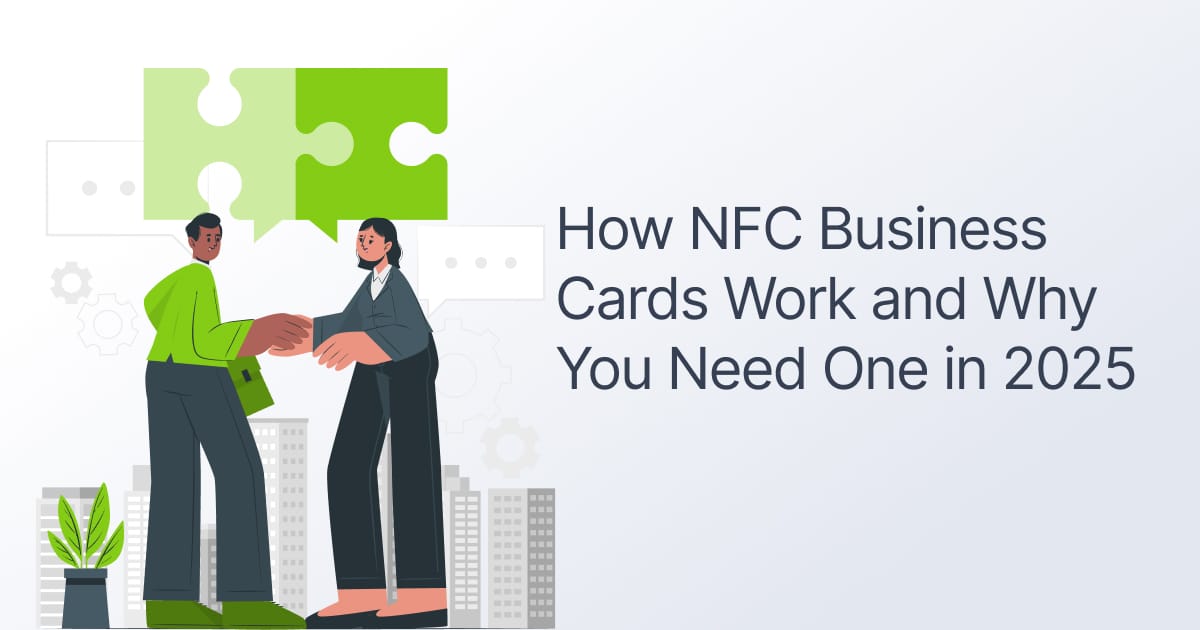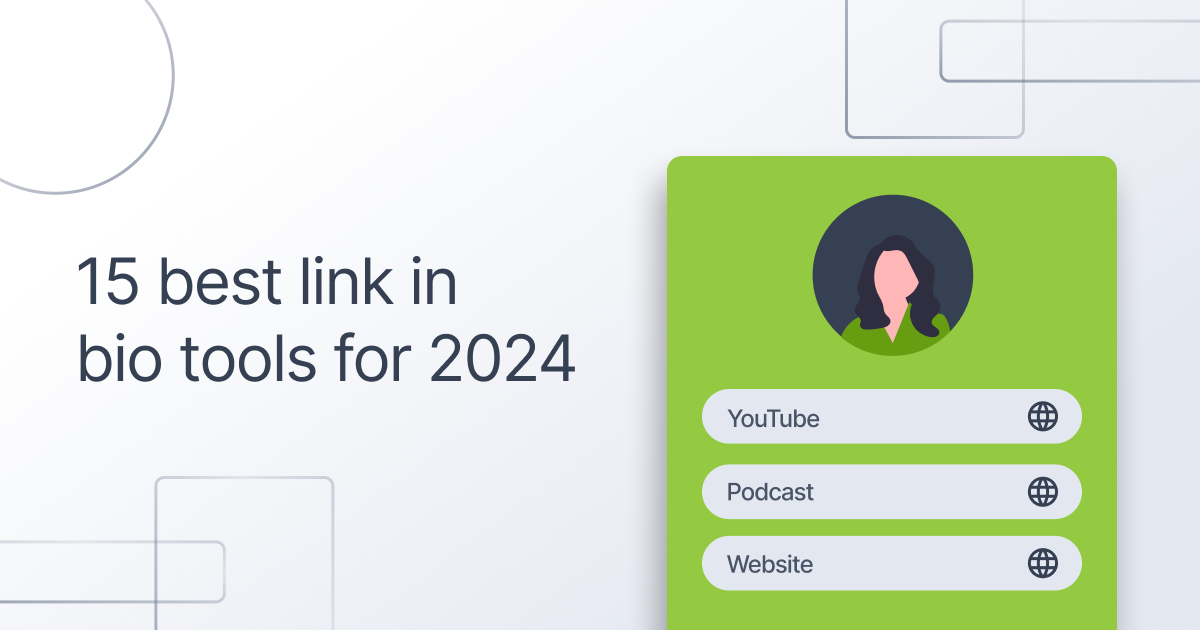Websites vs Landing Pages: Which is Better for Your Business?
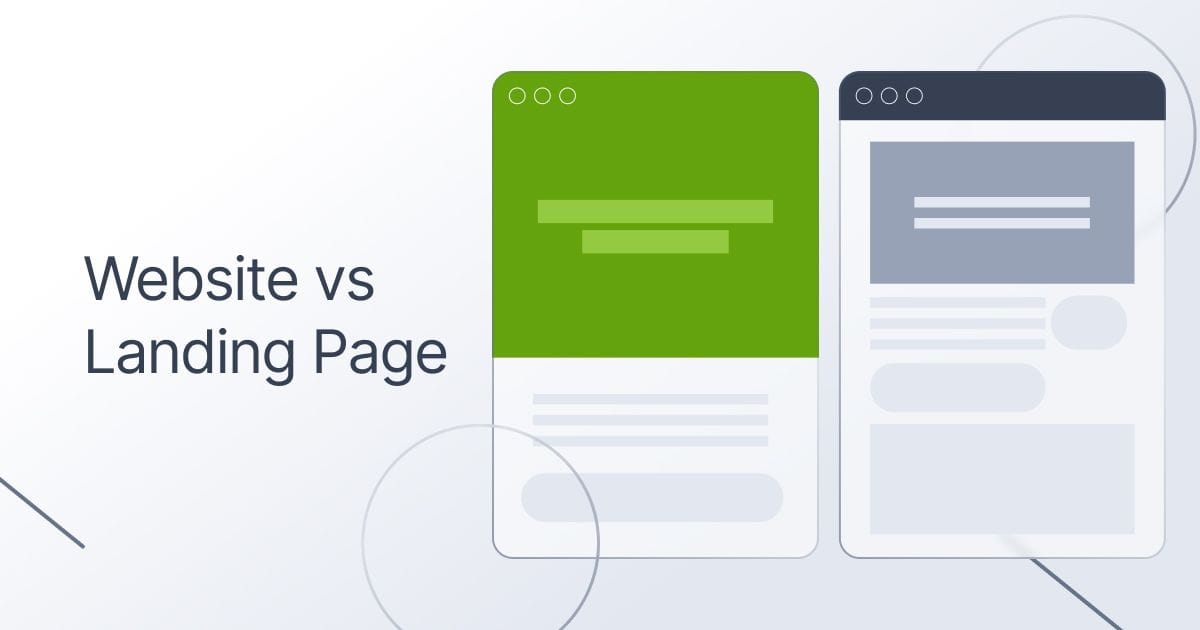
Table of Contents
Website vs. Landing Page – Which is Better for Your Business?
Did you know that the first website was created in 1990 by Tim Berners-Lee, a British physicist at CERN, per Global Media Insight?
Introduction – Websites vs. Landing Pages

Do you need a website or a landing page? Many business owners ponder the right medium to build their online presence.
Having a website creates an entire online first impression. It offers overwhelming flexibility to showcase what you are all about and is effective for some kinds of businesses.
However, a landing page shows only a part of that impression. They primarily aim to capture precise advertising campaigns for a target audience. Most landing pages offer something of value in exchange for data because they are built to convert visitors into recurring customers.
In this article, we’ve provided a detailed comparison in the debate between websites vs landing pages, along with some of the best practices and tips for building them.
What is a landing page?

A landing page is a standalone web page created specifically to sell an idea, service, or product to a customer. Visitors “land” on this webpage through links from social media, search engines, ads, and other digital locations.
Unlike websites, which tend to have a wide focus on many goals, landing pages are typically built with a primary focus; a call to action (CTA). This is the best way to increase the conversion rates of marketing campaigns, get a lead, or make a sale. 1 in 10 people who visit a landing page become potential customers.
Types of landing pages
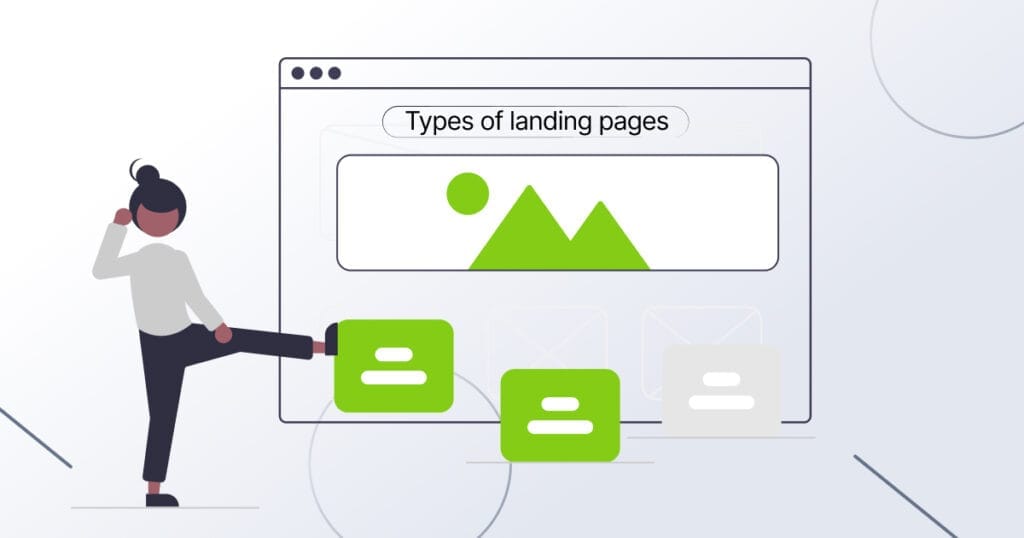
An ideal landing page’s content specifically intends to convert sales. This is especially important for businesses that want to define the right content to offer visitors.
Here are the types of content to expect on landing pages;
Whitepapers & e-books
If you’ve got a target audience that engages with your blog posts on topics they want to learn about, an e-book is a great way to elaborate on the subject.
With a landing page, these resources can be made available to users only after they fill out a form.
Email Newsletter Subscription
If you write a lot of blog posts about the same topic, a newsletter is a great thing to offer your readers. Using a call-to-action link that takes readers to a landing page where they can sign up.
Events Registration
Before an event, you have to get information about the people who will be there. Landing pages are also a good way to achieve this.
Online Course Enrolment
Landing pages are required for online courses, whether you’re teaching academic skills or job skills.
You can easily invite new students to join, show them testimonials to help them decide, and give them access to private channels like email to talk with each other.
How to build a landing page

Building a good landing page that leaves a lasting impression on visitors requires resources. It takes a lot of testing and planning to make it work. In addition to that, the mass adoption of low- and no-code tools, particularly with WordPress, makes it exciting for businesses with limited budgets. Landing pages can be built using any of these:
- WordPress – the World’s most popular website builder.
- Canva Website – Build websites with Canva.
- Limey – Create beautiful landing pages in minutes with no coding knowledge required.
- Wix – Create websites without limits.
- Shopify and lots more.
Whether you’re looking to generate leads, promote your event, or sell some products and services, the tools above give you the flexibility to launch your campaign in minutes.
Let’s get started!
Identify your goal.
To make a successful landing page that converts, you need to know what you want the page to do.
Usually, a landing page’s goal falls into one of these three categories: getting people to sign up or generate leads, promoting products or services, or getting people to click through to other pages.
Once you recognize the goal, choosing the right template for your page will be much easier.
Find your market competitors.
The next step after identifying your goal is to do some research on your competitors. The objective of this research is to pinpoint these details:
- The kind of content your potential customers consume
- And the content your competitors captivate them with
You should find out what keywords and questions people who are interested in your topic often use and answer them with your content. This research will help you write more interesting copy that will help your potential customers get over any doubts they may have.
Choose your template and customize it.
Next on your list is to find a template that matches your style.
All of these platforms have a built-in template library where you can easily customize them to your taste.
But if you would like to explore third-party websites for more, you can check out Envato Market. In fact, if you want to narrow down your search results by business type, they have a content management system.
Choose your web host.
Almost all landing page builders offer free hosting. If you’re on a budget, this is a no-brainer.
However, if you desire additional security and space, paid hosting is the best option.
With the right hosting, you’re assured good loading speed and performance of your landing page, a secure system, and frequent file backups.
Speed is crucial to the success of your websites and landing pages. 50% of visitors exit the loading screen if it takes longer than 6 seconds.
Choose your domain name.
We’re getting closer to setting up your landing page.
Domain names have to be memorable for your visitors and search engines.
Unless you’re driving people from a primary website to your landing page, which may use a subdomain.
Integrate plugins & connect your stack.
Before you launch, there is one more step. And that involves integrating your landing page with marketing plugins and tools.
Clearly, you should not launch a landing page that does not transfer information from users to your CRM dashboard.
Some integrations to put in place:
- Tracking pixels to retarget visitors who didn’t convert
- Email marketing automation software
- Opt-in form with your preferred CRM to follow up on leads
- SEO plugin integration… and many more!
Publish
You’re getting there! Check that everything is in place a couple more times:
- Check responsiveness on desktop and mobile devices
- Links & integrations inputted correctly
- Automated email messages work
- Satisfied with the content
If you’ve gone over the list a few more times, tangle your toes and publish your landing page with confidence!
What is a website?
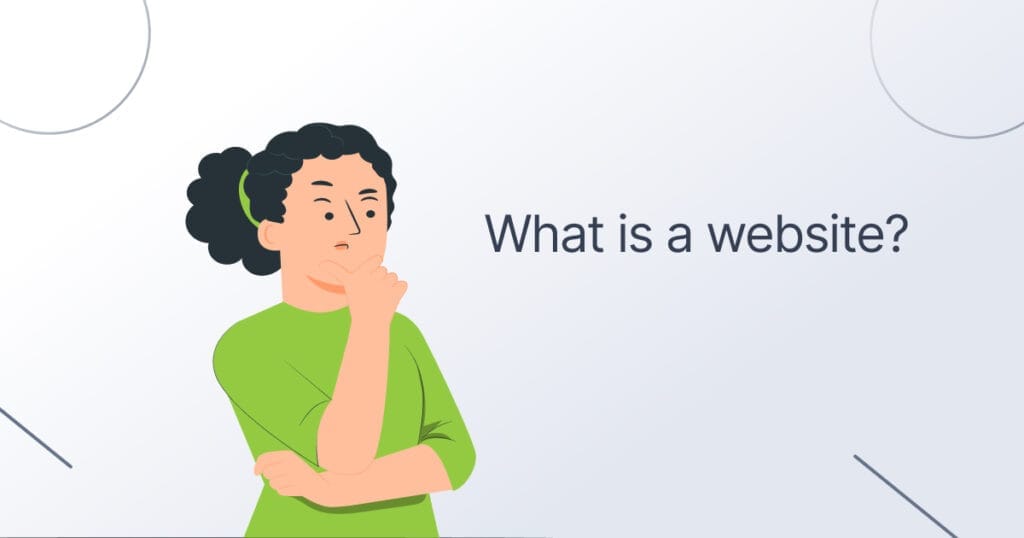
Techopedia defines a website as a collection of publicly accessible, interlinked web pages that share a domain name. Businesses, individuals, and government agencies, among others, can create and manage websites.
Although websites come in an endless variety—e-commerce sites, media sites, and lots more—there is a standard pattern in which they are developed: pages and sections are linked from the homepage for easy accessibility.
Weblime dissects website
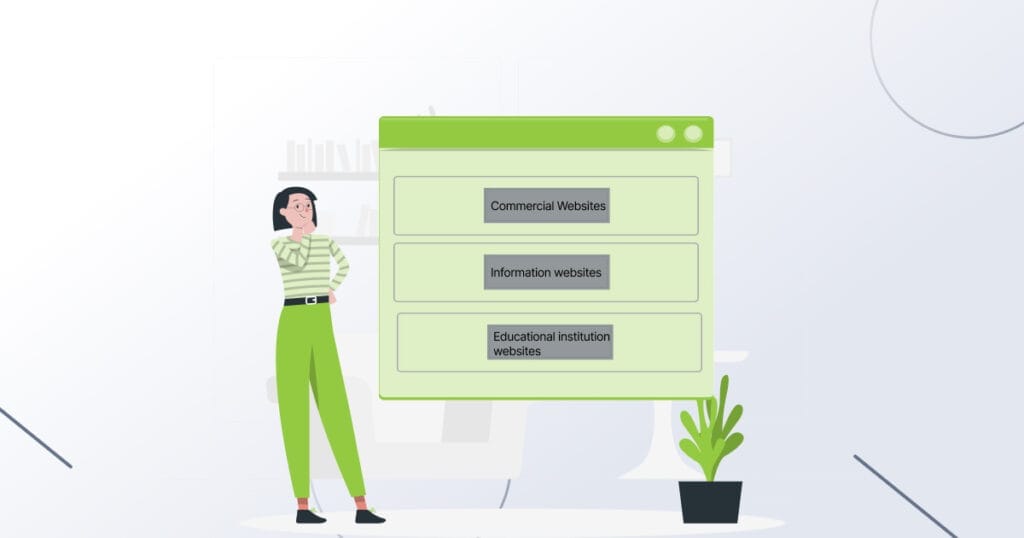
The website’s main page is the homepage. Every page in the navigation and footer sections is connected through a series of hyperlinks, which allow users to navigate the website structure.
Websites are categorized based on their domain levels:
- Commercial Websites = .com
- Information websites = .info
- Nonprofit organization websites = .org
- Educational institution websites = .edu
- Government agency websites = .gov
These domain extensions are there to give you an idea of the kind of content to expect on these websites
In recent years, though, this has not been the case. The “.com” extension is the most popular domain name, with over 160 million registrations in Q4 of 2022 alone. Following that are country-specific domain extensions (.co.uk,.fr,.com.ng,.de, and so on).
Why should you build a website?
There are many benefits to having a website. It exposes your business to a large amount of traffic and, in turn, converts sales for you. With the inclusion of web-building tools, you don’t need to be tech-savvy to have a professional website.
The website will attract new customers
Consumer behavior has evolved over the last few decades. 97 % of users search the internet to find local businesses to satisfy their needs. When you have a website, you can reach the right people.
Instant credibility boost
Everyone who comes across a business online will expect them to have a website where they can learn more about the business. 56 percent of people would not work with a business without a website.
Stay in control of your business
Let’s face it, you may get kicked off your social media accounts. Big brands are equally susceptible to this, more commonly than you think.
You have total control over your website and the content you post, and you can build an audience base through email targeting.
How to build your website

Want to get your website up and running soon? Follow these simple steps to set up your website.
Choose the right web hosting company.
With under $2.99 a month for a single shared web hosting package, you’re one step closer to reaching the right audience.
Follow the prompts to create an account, choose a preferred package, and purchase a plan.
Install WordPress
WordPress makes up 39.5% of websites on the internet. With one click of the mouse in your hosting control panel, the CMS setup is ready to go.
Choose your theme
Customizing your WordPress website is easy with their library of themes and templates, which include, among other things, visual options.
Find a theme that works best for you in the Appearance section, then browse the Themes section. After installing themes and plugins, check the folders to see if there is more information to help with the process of integrating them.
Add your posts and media
WordPress organizes its content into post and page sections. They are great options for websites that include blogs to share more insight about the business.
You can improve the look and feel of your website by adding media to pages and posts.
Install Plugins
We can say the best part about WordPress is its plugin library. You can find just about any tool there to add that extra bit of functionality to your website. We’ve highlighted some of the handiest plugins needed:
- Yoast SEO – The best SEO practice relies on the right plugin.
- Jetpack – Improve your site’s speed & security with jetpack
- The SEO framework – what’s better than one SEO plugin? Two! Optimize the right keywords to rank your website on search engines.
- WooCommerce – The all-in-one e-commerce solution for online stores.
- Elementor – Web building has never been easier. Elementor allows web creators to build outstanding websites in minutes with drag and drop.
Websites vs. Landing pages differences

You’ve done your analysis, understood your target audience, and created the right content strategy, but where is the right place to put them?
There are obvious advantages to websites over landing pages that must be considered during this process.
Goal
Let’s look at the stats. In 2022, the average conversion rate for landing pages is 4.02%, while the rate for e-commerce websites is 3.65%. The differences in rates are influenced by different products and their categories. The best practice is to prioritize the best pages that convert for your website.
Top landing pages use video content as a way to get people to convert. In fact, embedding video content makes conversions 86% higher.
The best solution is to make a landing page that describes the brand, builds trust with testimonials, and encourages engagement to increase the number of sales.
A/B testing
With online content marketing, stats and analytics are everything. Marketo shares that only 52% of marketers who use online landing pages test for smart audience metrics.
A/B testing allows you to gain insight into what works and what does not, allowing you to optimize precisely for the right market.
Landing pages are tested in Marketo via landing page test groups. Your automated platform’s features will give you more freedom to try out different things to improve conversion rates and get leads.
Steps to take before an A/B test
- Pick one test variable. The first step is to determine what variable to begin with. Keep in mind that even small changes like making call-to-action buttons bigger can have a big effect on your results.
- Clone your test variable – After the first step, you now have an independent variable, a dependent variable, and the result. This process, also called “control and a challenger,” is tested with and without the variable. In essence, if you are running a test to gauge conversion rates on pages with a contact form, you must set one up without a contact form.
- Split your traffic randomly – To have a conclusive result, splitting your audience will provide better results imitating user’s behavior.
- Test one variable at a time – Running multiple tests for a single campaign will inadvertently compromise your results.
- Use an A/B testing tool – Using an A/B testing tool is faster, more efficient, and can test more than 8 versions of landing pages against the performance samples of random users.
Google Analytics and HubSpot software offer handy support for A/B testing.
SEO Considerations
For websites to do well, search engine optimization is essential. People will find your website via search results based on well-optimized web pages.
- Websites benefit more from SEO than landing pages because they can target search terms and keywords.
Optimize your website pages for these local keywords. Local SEO is a must-have for websites.
- Question Keywords – Target people asking questions about the service you render and answer them on your website.
Can you use a landing page instead of a website?
Taking a look at how landing pages are different from websites, you might wonder, “Can a landing page be used as a website?” If landing pages are so targeted, wouldn’t it be a good idea to use them as a website?
You can use your landing page as a website. However, you will not get the desired results. The best thing about landing pages is that they get people to take action and have a high rate of conversion. But with a website, you can do more.
Do you need a landing page if you have a website?
Landing pages can be part of a website. Interestingly, you do not need a website to have a landing page. Although it doesn’t focus on the nitty-gritty as landing pages do.
If you have a goal you want new visitors to help you reach, you should add a landing page to your website specifically for that.
Websites vs. Landing Pages – The Ultimate Comparison

There is no clear answer to the question of which is better, a website or a landing page. For example, landing pages work best for short-term campaigns that use A/B testing to get leads and improve the pages. Websites, on the other hand, are no slouch. They’re fantastic for SEO optimizations and offer more flexibility.
|
Landing Pages |
Websites | |
|
Pre-Data Collation |
Yes |
Requires Initial Setup |
|
Design Flexibility |
No |
Yes, |
|
Auto Cookie Tracking |
Yes |
Yes |
|
SEO |
Little optimization options |
Vast optimization options |
|
Progressive Profiling |
Yes |
No |
|
Conversion Rates |
Higher |
Lower |
|
A/B testing |
Better Streamlined |
Broad |
|
Pages |
Limited |
Unlimited |
|
Dynamic Content |
Limited |
Yes/Depends on web CMS |
|
Easy to Clone |
Yes |
Varies |
|
Targeted Messaging |
Easier to achieve |
Broad |
|
Cost |
Expensive for multiple pages for brands offering many products/service |
saves costs for multiple pages. |
Share
Related posts
More PostsStay in the loop.
Get notified when we release a new feature or blog post.