Instagram Location Ideas: Captivate & Inspire More Followers
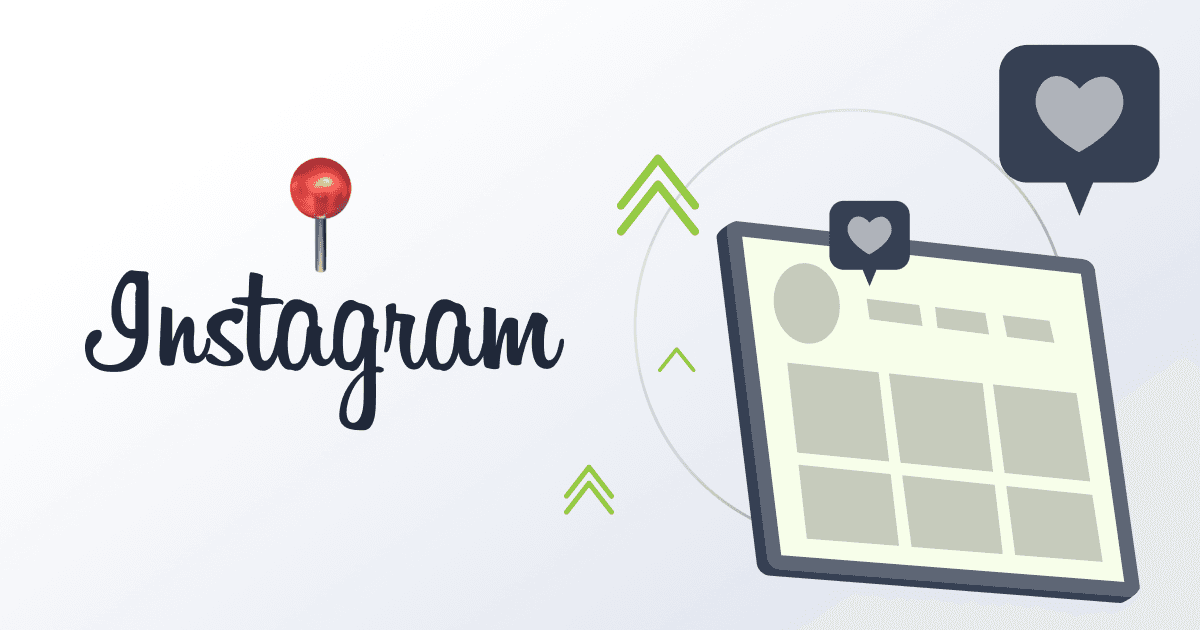
Table of Contents
If you were to try sending a courier to the address “Thanos, 616, New York” your package would be rejected at the post office. Because New York may be a real place, but Earth 616 definitely isn’t.
It is a location on Instagram, though – one Marvel fans frequent a lot.
That’s possible because of Instagram geotags. These geotags allow you to reach out to a niche audience and also signal the IG algorithm to recommend your account to people residing in the area. Instagram location ideas can be super fun once you get the hang of this idea.
But not everyone is open to sharing their actual location with people they haven’t met yet. If you’re one of those people, no worries – there’s an easy workaround to using geotags on your posts. More importantly, you can use geotags strategically to build your account and grow your following into an engaging community.
Can’t think of any mindblowing virtual locations yet? We have 12 creative Instagram location tags you can target.
Stay around till the end and we’ll teach you how to create custom geotags and where you can find super quirky location ideas for your posts.
Top 12 Quirky Instagram Location Ideas
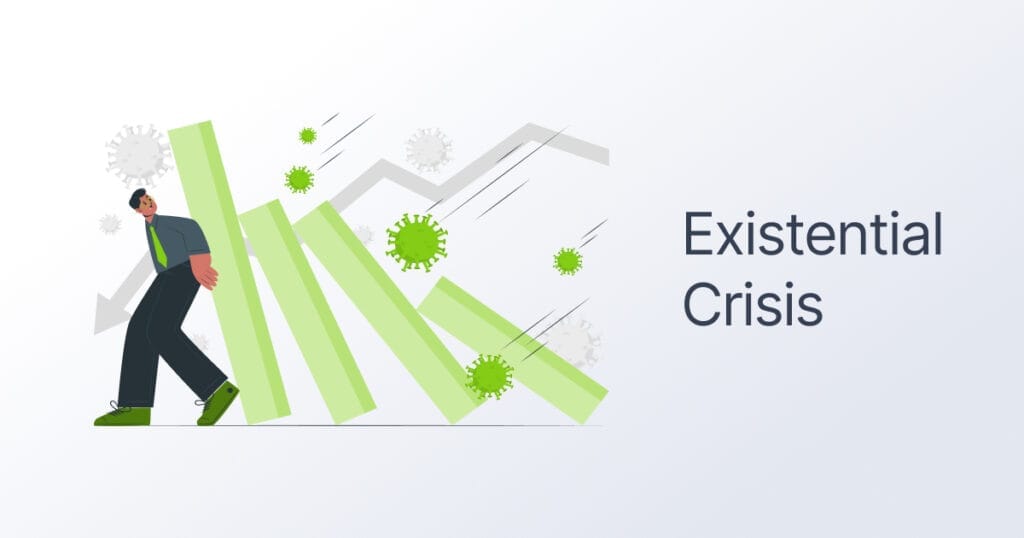
Existential Crisis
Is there a person out there who hasn’t looked into the great void and pondered their existence? Well, this tag relates to everyone, regardless of your business, account type, or profession.
Typically, you would post a meme-worthy caption to go with the location and a picture of you aesthetically staring off into space.
Then you use: “Hell On Earth,” “Idealistic Realist” and “Error 404, Location Not Found” tags.
I Need Coffee
Made a fresh brew before heading out? Want your followers to get a peak into your early morning routine? Click a picture of your coffee cup and use the “I need Coffee” tag.
People use it to express their coffee cravings, and it is actually one of the most active fake locations you’ll find on Instagram.
If you are a cafe shop owner, it also places you on the radar of coffee lovers.
You can also use: “Sleepy” and “Lord of the Drinks” geotags if you’re feeling cheeky.
Single’s Inferno
This is not an existing location on Instagram but a new location idea for you to use. Single’s Inferno is a hit Korean dating show that ended its second season recently. No better time to create the tag than now.
The location is relatable to anyone who has been single for too long. In fact, the show is a hot topic among K-drama lovers and reality television fans.
An alternative to this geotag is “Love Island” and “Love Is Blind”. Works too.
Brad Pitts Arm Pitt
All the pun intended, Brad Pitts’s Arm Pitt is a funny tag with no specific purpose.
You do have a higher chance of people posting their gym selfies on the tag, generally focusing on their arms. So, if you are a workout enthusiast yourself, this may be the location to show off your progress.
Or you can try out “GymRat” and “Art Gym”.

Influencer Syndrome
There are about 1 billion active Instagram users in any given month. To grow our social media profile, we have to do things like take aesthetic pictures, do perspective reels and make videos on skincare.
It’s hard not to feel phony when you are filming things you typically wouldn’t. So, a location tag like “Influencer Syndrome” has the potential to get you in front of many people. Plus, it’s relatable to many creators on IG.
In fact, you may find a support group and community of influencer friends through this hashtag. It’s also the perfect opportunity to make fun of yourself and remind yourself to not take things too seriously.
But there’s a caveat. This is a hashtag you have to custom add as it is not a pre-existing one.
If you want something a bit different, you can go with the “Brand Influencer,” “Aesthetic Influencer,” and “Influencer” geotags.

Giveaway Time
Who does not love free gifts? Giveaways are the rewards your customers get for being loyal consumers.
If you are conducting a giveaway, the location is the eye-catching accessory you need to ensure your followers do not ignore the post.
You can also use: “Link in Bio” if you want.
You Scream Ice Cream
The only thing that can give coffee madness a run for its money is people’s love for ice cream. Luckily, it is also a good indication of your mood, depending on whether you are making your way through a tub or just scoops.
If you are in an ice cream parlor, this is the perfect location. But, you can also drop general photos of you with ice cream on hand.
Vibes Don’t Lie
We love this tag, and we’re not alone. Why? It’s the perfect excuse to post cool pictures of yourself. It is perfect for creators who work in the beauty and makeup niche.
The tag works for portrait photographers too.
Wipe the smile off your face, stare off sideways and make sure one side of the frame has darker lighting than the other. Voila! You have your vibe photo.
You can also use: “Hips Don’t Lie,” “Lashes Don’t Lie,” and “Lips Don’t Lie” tags if you want to go with something different.
Waiting for You Help Me Go Home
Parties are fun….. until they are not. At least till your social battery runs out and you start looking for your friend to take you home.
Except, they are drunk, and now you need to look for a new ride. Well, don’t forget to take a selfie for the occasion and post it on the tag to describe your hilarious situation.
You can also use: “Drink, drank, drunk,” “The Girls Room” and “Wasted.”
City Of Stars
It’s hard not to imagine yourself as the protagonist of a musical whenever you hear the title.
The La La Land original song also acts as a location for you to post starry night views, wide shots of the city, and romantic date ideas under the stars.
If you’re feeling a tad more “musicky”, you can also use the “Shine Bright Like A Diamond,” and “Bob Ross Studios” geotags.
Cat World
Yes, cats do run the internet.
Whether you are a cat owner or not, they are the few things on social media that make you stop scrolling.
Now, if you have a catfluencer in your home, you know steady growth for your page is guaranteed. Why not make the rise faster with cat-related locations?
Leverage the “Cat Island” and “Kitty Kitty” to get more exposure to your page.
That ‘70s Show
If you are an interior decorator, custom-creating the tag would be worth it.
Since they are releasing That ‘90s Show soon, the ever-popular sitcom is regaining more buzz than ever. Once you create the tag, you will notice people flooding it with pictures and videos from the show.
Exactly what you want. Sneak in your vintage home decor ideas, and you will have new clients in your DMs.
You can also use: “Home Decor” and “Interior Zone.”

How Do Location Tags Help on Instagram?
Instagram’s tendency to roll out updates every 3 to 5 business days means many old engagement tricks are no longer applicable.
A year ago, content creators would advise you to keep posting three reels per day. Now, you hear divided opinions, such as how you should add stories and photos to and post reels with at least a 1-day gap.
Amidst all this, the location tag may be the few features of Instagram that haven’t experienced massive changes or dip in importance in the algorithm’s eyes.
Here are a few ways location tags help boost your engagement on Instagram.

Expand Your Reach
Ever looked up pictures of a city, cafe, or shop before visiting it? Well, you are not the only one.
People scan the location tag all the time. Looking up pictures of a place assures us of a location’s safety and the need to go.
Now, if these people were to come across your post while browsing the location, it could make them curious about your profile. This is a purely organic method to get new followers. Some may even leave a question or message you about the place because you have been there before.
Be specific with the location. Do not tag “New Jersey.” Instead, choose a street, building, restaurant, or popular travel site. This is not all. Once a user has made a query on the location, they would get recommendations related to the place on their homepage and Explore feed.
If the person buys clothing items or jewelry similar to your brand and your location matches, your chances of being among the suggestion increases exponentially.
So, not only are you increasing your reach, but you are also getting targeted customers.
Higher Engagement
Engagement and follower count play off each other. In fact, it is only when you have high engagement that your profile reaches more people, which allows you to gain more followers.
The new people, in turn, offer you more engagement.
However, engagement is a hard thing to earn. People doom scroll the feed rather than like, comment, or even save a post, even when it is of interest.
Yet, location-tagged posts appear to have a 79% higher engagement rate than general posts.
So, why would you not tag your location? If tagging real places seem too risky, you can tag custom locations. Try our suggestion on quirky location tags or add new ones.
Let’s assume you sell crop tops. You could input locations such as “vintage blue crop tops” and upload your products underneath as carousels, reels, and stories.
This increases the chances of your target customer seeing your content when they randomly decide to search for crop top shops on Instagram. The unusual location name might make them curious enough to tap on it.
This develops into engagement as they enquire about the price of your product or express a desire to buy the items.
For unusual locations, you may be among the few people posting on it, which means your content would rank higher. Even as the location gains more posts, your picture can maintain its position because you always come up first.
Makes Your Business Discoverable
This is true for brick-and-mortar shop owners or service providers who do not mind disclosing their home location.
When you geotag your business, it inspires customers who bought from you to do the same. This pushes you to the explore page of friends and families of customers whfo may be in need of your service.
You can also get more data on your existing customer. Engage with them, like their pics, talk to them or even ask their opinion on your service.
You are using one of the traditional marketing methods of keeping yourself first in the minds of your target audience.
How to Create Custom Locations on Instagram?
In the good old days, you could proclaim you were “chilling on Mercury” by adding a custom location through the app. Suffice it to say, people were enjoying the feature too much, enough for Instagram to snatch back the option in 2017.
Now, you can only tag pre-existing funny locations or the real ones validated on the map.
Or, you could go the extra mile and add a custom location on Instagram through Facebook. Start by allowing Facebook access to your real location by making changes to the Permissions settings.
- Open Facebook Mobile App and tap on the Status bar.
- Select Check-in.
- Type the custom location on the Search panel. For example, “Harry Style’s swimming pool.”
- Unless someone else already had the idea for the location, you would not find any results for it.
- Tap Add (new location) by scrolling to the bottom where you will find the option.
- All done!
When you geotag on Instagram now, you should not have any trouble finding the creative locations you added.
How to Find Funny Locations on Instagram?
So, you have used a couple of the witty ones we suggested. What now?
How do you find new locations? Or even get the idea to customize locations?
Well, you have two options.
- You can enter a random thought into the search bar and tap on Places. If you type Earth, you can find suggestions such as “Planet Earth,” “Earth, Milky Way,” and “On Earth.”
- Explore the hashtags people use in their posts. People get creative with it. It can spark all kinds of ideas.
- Create locations by stitching together the product you are selling with the category of your business.
Final Thoughts
To maximize engagement on Instagram, take advantage of customizing your geotags. Create an Excel file listing various Instagram location ideas related to your niche and post types.
Group these ideas together to enhance your content strategy.
Additionally, consider selecting the best time zone for your target audience to increase the chances of people viewing your unique posts. Utilize the analytics section to identify the highest peak times, and aim to post about an hour before that peak time for optimal results.
Whatever location you go with, make sure your images have alt text. You can use our Instagram Alt Text Generator if you need help to make your photos accessible.
First, take or upload a photo and move to the page where you can add a caption, tags, and location. Then, click on 'Add Location' and type the name of the location. Choose your location from the list of location suggestions, then click 'Share'.
Adding locations to your Instagram posts can make them discoverable to more users looking at posts in the same location. It's a great way to increase your visibility, especially if you're a business or influencer trying to attract a local audience.
Yes, you can add or edit the location of old Instagram posts. Go to the post you want to edit, tap the three dots in the upper right corner, select 'Edit', then 'Add Location'. Choose your location and tap 'Done' or 'Check' to save your changes.
Yes, you can choose not to add a location to your Instagram posts. If you've already posted with a location and want to hide it, you can edit the post and remove the location.
Share
Related posts
More PostsStay in the loop.
Get notified when we release a new feature or blog post.


