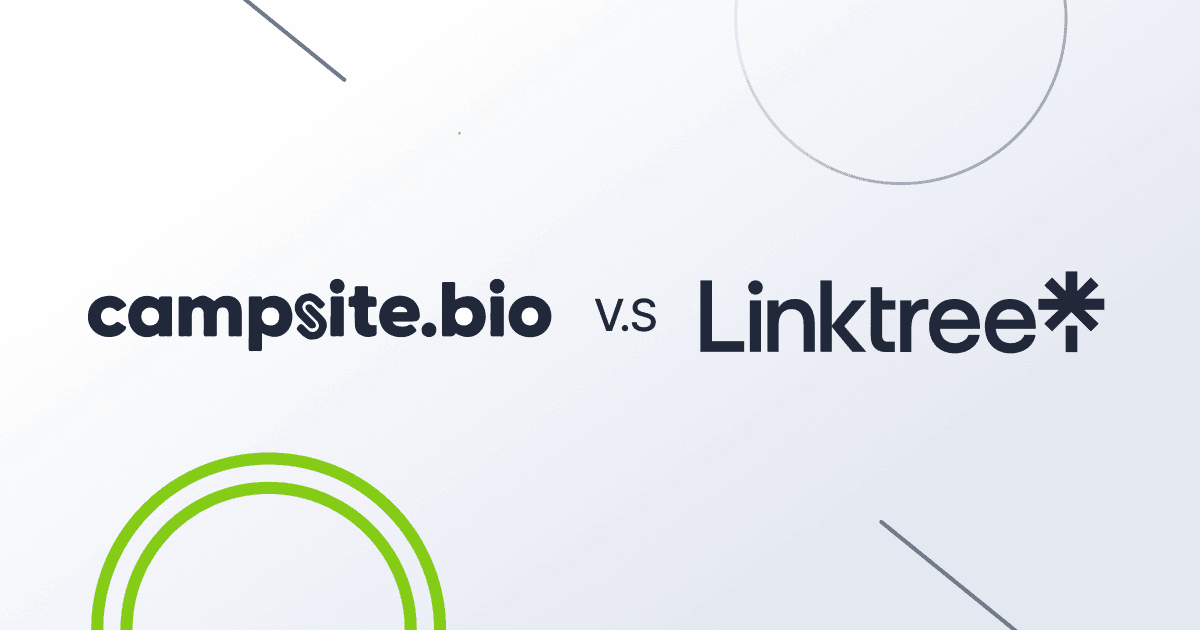Linktree Vs. Carrd: What The Industry Thinks
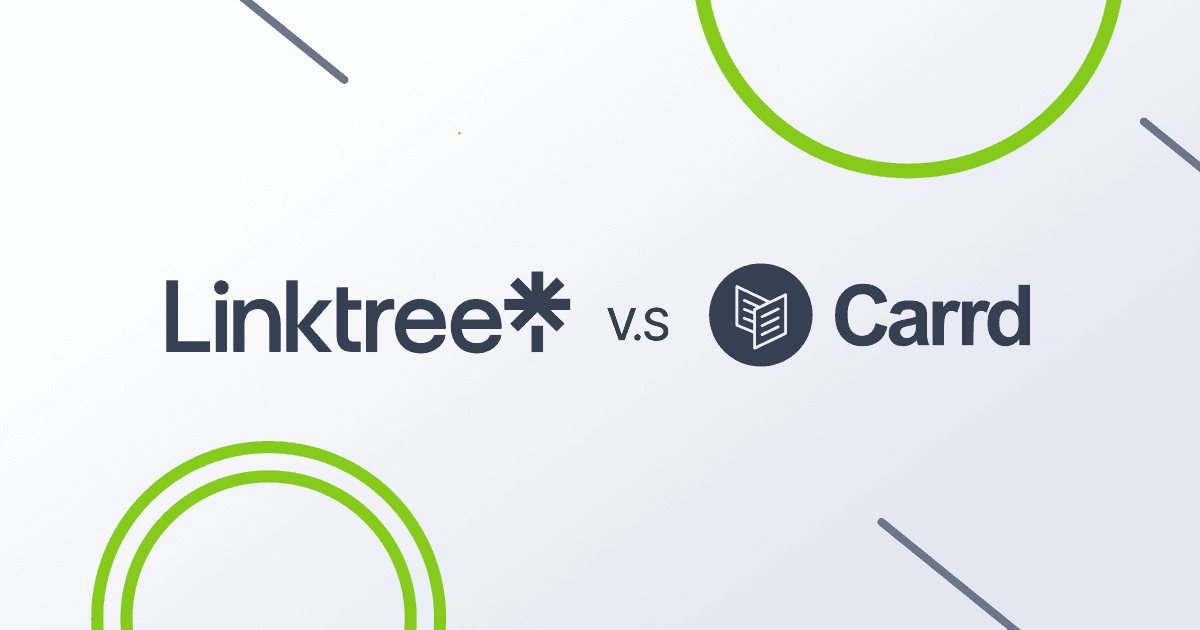
Linktree and Carrd will top any list of the best link-in-bio tools, but which one of the two should you choose?
After putting both solutions to the test, it’s time to help you weigh your options. This article lays out the essential details about Linktree and Carrd so you can make an informed choice for growing your online presence and business.

Introducing: Two Popular Link-In-Bio Tools
Linktree Vs. Carrd: The go-to link-in-bio tools on the market today. They solve a big problem for content creators and brands who drive traffic and revenue to their businesses through social media.
Since forever, Tiktok and Instagram only allowed links in only one place on the platform – the bio section. This means you can create all the content you want, but you’d have to direct users to your bio if you’re going to send them to an external page. Even then, you can only post one link.
See the problem?
You have the two most downloaded apps in the world, with a combined total active monthly users of over 2 billion at your disposal, but you can only direct them to one place at a time. This drawback makes it hard to drive your audience down the sales funnel.
Linktree and Carrd solve this problem by providing a central database for all your links. This way, you send users to one place, and they can find all your relevant links there.
So, now comes the decision: which tool do you choose among the two? Linktree or Carrd? Before I leapfrog to what makes the two tools different, let’s understand what they are.
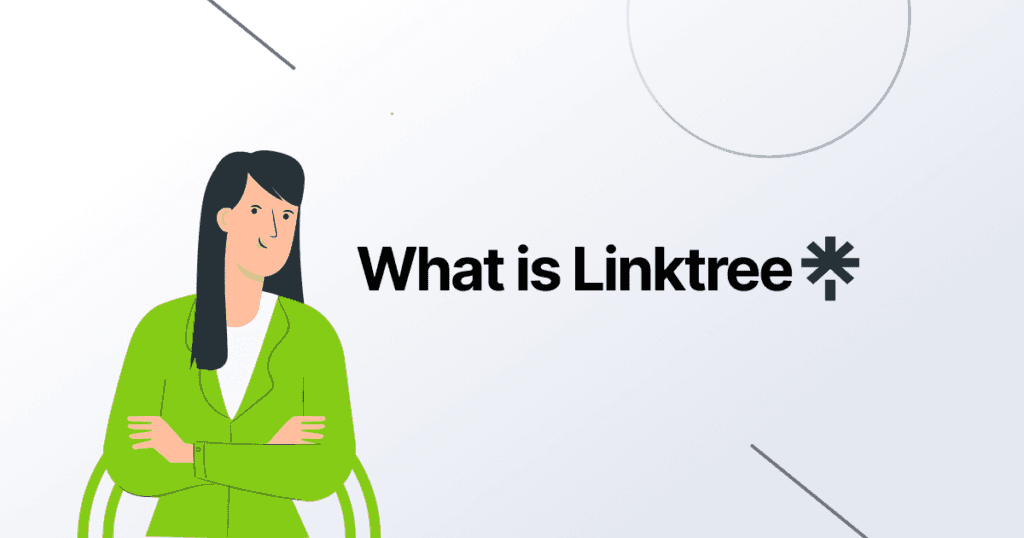
What is Linktree?
Linktree is a link-in-bio tool that collates all your links in one central place so you can easily send your audience where you want. Think of it as a subway station. It’s the one point you come to, so you can access several other destinations.
As Linktree puts it, it’s everything you are in one simple link.
Interestingly, Linktree is specifically designed to display links in social media bios. This focus gives Linktree an edge over other link-in-bio tools, as Linktree dedicates all its resources to making a unique link that captures your online presence in one place.
So, it’s not surprising that Linktree has over 25 million users and many big-name users like HBO, Selena Gomez, and The Rock. But enough of that, let’s check out the competition.
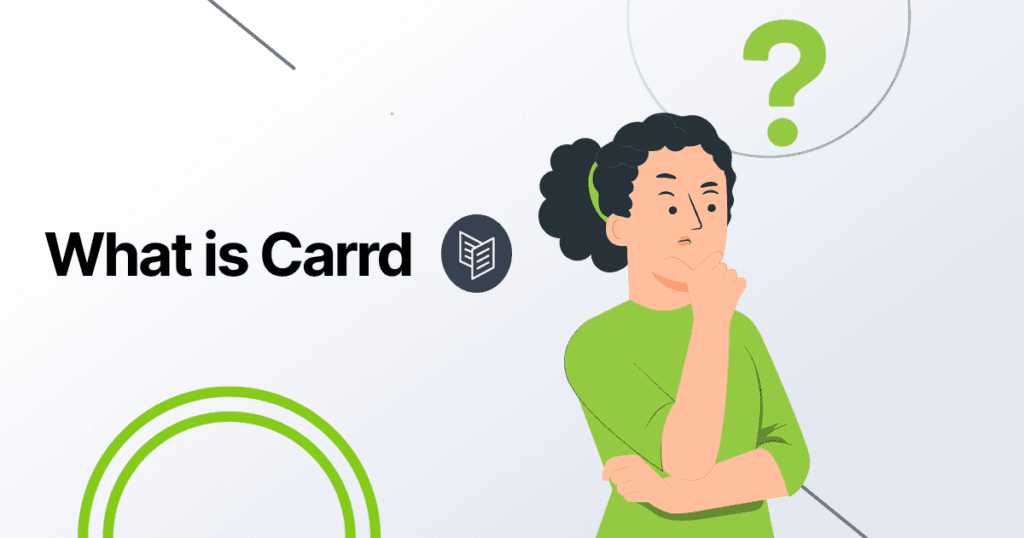
What is Carrd?
The concept of Carrd is simple: create a one-page website without hassle. Unlike Linktree, where you have a unique URL that leads you to a collection of other URLs, Carrd allows you to create anything from a landing page for products to a personal website or portfolio.
The beauty of Carrd is in its versatility and “no-code” nature. You can create several web pages by selecting a template, tweaking it to fit your need, and you’re in business. This ability seems to have impressed Carrd’s 800,000 users, who have already published over a million web pages.
Now, to the real question, Linktree or Carrd? Let’s dive in!

How Linktree and Carrd Stack Up Against Each Other
Features
Custom Domain
A custom domain is essential to establishing trust with an audience and getting your brand out there.
Carrd allows users to publish sites to any custom domain with full SSL support, so long as you own the domain and purchase a Pro version. This is not surprising as Carrd works similarly to a web builder. Linktree, however, provides you with a unique link you can share on all platforms. The caveat is that you can’t change the domain name.
What you can change is the Linktree logo on the bio landing page you set. Note that you’d need to be on a premium plan.
The custom domain difference is negligible, but it can give your brand a credibility boost and keep you top of mind. But, of course, if you just need a link that directs your audience to another collection of links, you may not have to worry so much about custom domains.
Integrations
Linktree comes on top when comparing integrations. It has about 38 integrations that allow you to do almost everything you’d need integrations for. You’ll find integrations to share your content, grow your following, earn and collect money, and whatnot.
I especially like the MailChimp built-in integration from Linktree. You can build a mailing list straight from Instagram or Tiktok with the MailChimp integration – simply whip up a quick email sign-up section, and you’ll find the contacts in your MailChimp account. Here’s what that looks like:
Carrd also allows for third-party integrations from a robust suite of services like Paypal, Typeform and Unsplash. So even though it’s not as integration-heavy as Linktree, you can be sure you’ll find all the integrations you need for your one-page website.
Customization
This here is an interesting one. For this section, I focus on the free plan from both solutions as it’s the most basic plan you’ll get. Also, not everyone opts in for a premium plan from the get-go.
Customization in the free plan goes to Carrd. Carrd allows users to tweak their page as much as they want with minimum restriction. For example, you can change the background color of your web page, change fonts, and individual elements, upload pictures, etc.
This comes in handy for content creators and small businesses who don’t have the funds to pay for a web development service that charges a kidney for this level of customization.
On the flip side, you can only choose a theme in Linktree’s free plan. You’ll need a premium plan if you want to customize the fonts, background, or even button colours.
Forms
Carrd triumphs in the form section too. In fact, the form builder is one of Carrd’s best features, in my opinion.
Carrd allows you to build fully customizable form pages to keep in touch with your audience. You can even create a whole landing page dedicated to your forms. And the freedom to create is impressive.
You can modify every feature of the form, from the layout to the fields on the form. The best part? It integrates with all the best email marketing systems you’d find on the market.
If you’re looking to build an email list or collect feedback from your audience, you can look past Carrd. This form feature is incredibly enticing to content creators and businesses that run newsletters.
Linktree hasn’t completely lost the form race, as there’s a workaround for users who want to collect data. You can create a form from a third party and share that link on your Linktree bio page. Works too.
Templates
Both Linktree and Carrd are quite lacking in the template department. Carrd, for instance, has only 80 templates, most of which look rather simple.
The upside is that Carrd gives you a more structured system of choosing templates. Instead of grouping templates by niche, Carrd categorizes them into five main groups: landing page, portfolio, form, profile and section.
Linktree also offers several templates, but most of them, like with Carrd, aren’t free. The only difference in this section is that Carrd allows users to start from a blank canvas – a feature absent from Linktree.
Analytics
Linktree emerges as the winner when it comes to analytics. It has a free integrated analytics feature for monitoring commerce analytics, streaming service analytics, referrer-based analytics, location-based analytics, and more and more. You get the idea.
Even without connecting to Google Analytics, you can still get all the data you need to make informed business decisions. But, you can still connect to Google Analytics if you want.
If you want a more detailed look into your Linktree traffic, you’ll love the Facebook pixel integration. It allows you to record your Linktree traffic in Google analytics as social traffic for better monitoring.
Carrd, on the other hand, provides one way of monitoring your traffic – connect an optional Google Analytics ID to your web pages. Works fine.
While there are several other features in both solutions, these are likely the most important to you. Find what features align with your goals and pick a solution accordingly.
Of course, there are other factors to consider as well—for instance, ease of use, customer support and pricing.
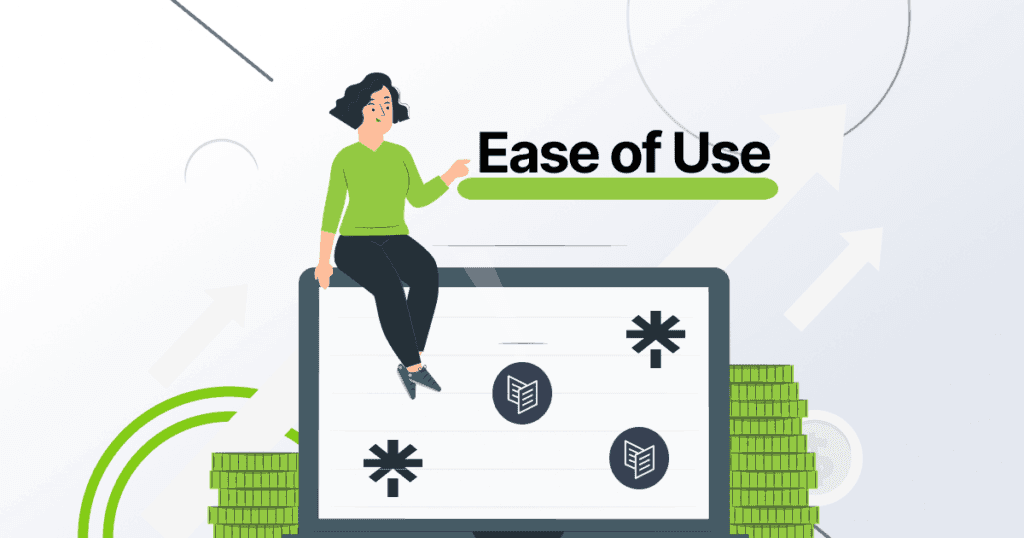
Ease of Use
Carrd
I’ve tried several free website builders, but Carrd is undoubtedly the easiest I’ve come across. And it’s not difficult to see why.
Immediately you land on the Carrd homepage, you get the information as it is. Only the bare minimum of information is provided on the website, with a clear call to action to begin designing your one-page site.
In fact, you don’t need to register an account before you begin. Unlike other no-code web page builders, Carrd allows you to choose a template and start working at once. It’s pretty straightforward.
Once you have a page you’re content with, Carrd then asks you to register an account to save the page. This makes sense too, as you’ll have to save the page under a user. But that’s all there’s to it.
You can figure the whole platform out in under 10 minutes – that’s how easy Carrd is to use.
Linktree
Linktree is also easy to use, even for beginners. It barely takes a minute to join too. I signed up and finished my Linktree page, all in under 5 minutes. All I did was input my email address, choose a password, and I was in.
Once you do this and get to your new Linktree page, you’ll find the section for writing your company name and niche.
The rest is choosing a free or paid plan, and you’re in. Then, you can start adding your links.
Customer Support
Both Carrd and Linktree provide extensive means of support for customers.
With Carrd, you get detailed documentation for the most asked questions about the platform and in-built instructions for setting up your web page. If you need to talk to a customer support agent, you can complete a form and receive a reply in 24 hours.
Linktree also has a dedicated Help centre to answer any platform questions. That, coupled with the many blog posts about Linktree, provides all the information you need to run a bio link page on the platform. You can always reach out through the chat box if that’s not enough.
Now that we’ve got this out of the way, let’s talk about one of the driving factors in choosing between Linktree and Carrd: pricing.
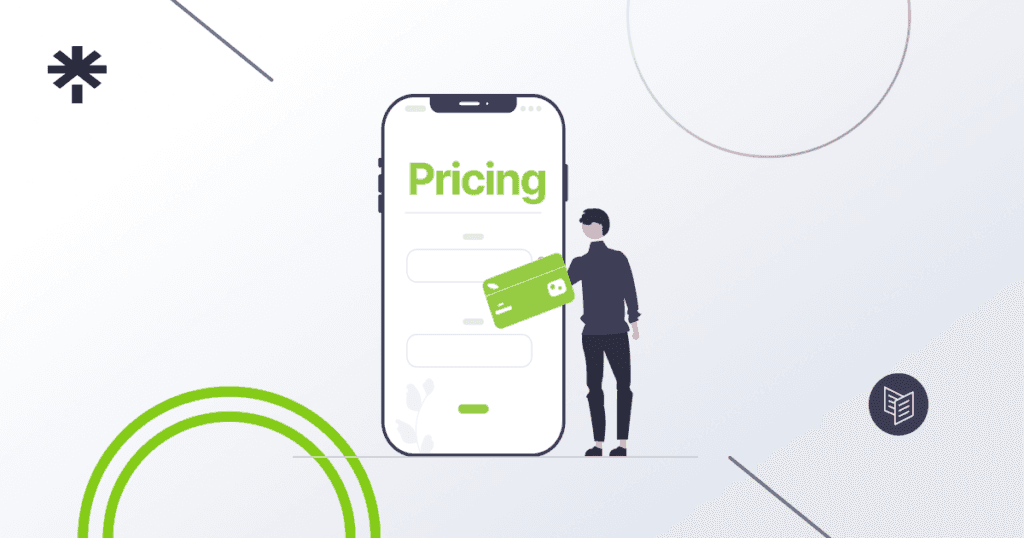
Linktree Vs Carrd Pricing: Apples and Oranges
Carrd Pricing
If you can’t spend money on a full-fledged landing page service, you’ll love the Carrd free plan. It allows you to create inch-perfect landing pages, at no cost. But you only get one web page.
If you want more, you’ll have to go pro, and even that isn’t very expensive.
Carrd’s premium options begin with the Pro Lite for $9 a year. But you can only add up to three sites with this plan. Plus, your web page will be automatically published under a Carrd subdomain.
This Pro Lite fashions most of the features you’ll want from Carrd, but you’ll need to choose the Pro Standard plan if you want to utilize Google Analytics, your own domain, and other enticing features. In fact, the Pro plan is the most popular, as you get ten web pages for just $19 a year.
Protip: You can use the code “BLK2022” for 40% off (11$/ year).
There is also a Pro Plus option with 25 sites for $49 per year. With this plan, you get advanced features like redirects and password security for your website. However, this plan may be useless if you don’t create on a large scale.
Linktree Pricing
Linktree comes in 4 price tiers: free, starter, pro, and premium.
The pricier options are worthwhile if you want more flexibility, deeper statistics, or top-level integrations. But if you’re not ready to commit to a paid plan, you can always use the free one.
Linktree’s free plan offers all the fundamental features necessary to create a functional link hub. You can collate your links, include social media favicons, generate QR codes, and more. You can even collect purchases and donations.
Of course, there are limitations to be expected with every free plan. In this case, it’s on analytics. While you receive lifetime data on clicks and views, you can’t access more in-depth information.
The starter plan goes for $5 per month, with more customization and control for the user. The pro version is where things get much fancier as you get more analytic features, marketing tech, and management options. It goes for $9 per month, which is a bargain, really.
As you’d expect, the premium plan has the most features and is the most expensive. It costs $24 per month. However, the standout benefit of this plan is that it reduces the customer support response time from 24 hours to 4 hours.

Carrd Pros and Cons
Pros
- Has a user-friendly interface
- Has a great free plan
- Supports mobile editing
- No technical knowledge required
- Good bang for your buck
Cons
- No eCommerce designs
- Only simple web one-page websites
- No built-in analytics tool

Linktree Pros and Cons
Pros
- Has many integrations
- Has a built-in analytics tool
- Has an easy-to-use interface
- Has a mobile apple for iOS and Android
Cons
- Can’t hide the Linktree until you subscribe to a paid plan
- Has limited customization
Who’s winning for you so far? Are you nearing a decision? Well, here’s the bottom line.

Bottom Line – Linktree Vs. Carrd
For creating a bio link page for your social media accounts, Linktree and Carrd are both excellent choices. Both solutions have a simple, intuitive design that makes it simple to develop landing pages, a ton of customization options, first-rate customer service, and robust free plans.
But, if you just want a one-page website without the stress of writing code and whatnot, Carrd is your best friend. Of course, you’d have to remember that it’s a free website builder, so you can’t expect top-level web development. If that’s what you’re looking for, you should look to other dedicated no-code web builders like Wix and Squarespace.
Also, if all you need is a shelf for all your links, you’ll want to get a Linktree account. I recommend Linktree for businesses that don’t frequently update new material and need the means to link external websites from their social accounts.

Before You Leave: An Extraordinary Alternative
If there’s one constant thing about software solutions, it’s that one solution can’t solve everyone’s problem. That’s why this review would be remiss if I didn’t mention the best alternative to Carrd and Linktree – Limey.
Limey is a top-of-the-line no-code landing page builder that helps users connect to their audience, capture leads and efficiently export them. It’s efficient, easy to use, and designed with content creators in mind. What’s more, you can set up your page in minutes.
On the surface, Limey or Carrd is no different from Linktree, but the difference is in the details.
How?
For one, Limey has a free forever plan that allows you to create three landing pages and connect Google Analytics or Plausible Analytics to better monitor traffic. That’s not the last of it.
Unlike other one-page web builders, you can create a new page from a blog perspective. It’s why creators like Hasan give Limey a 5 out of 5 for the overall experience.
Moreover, Limey helps you manage all your essential information from one database, for free. Even the paid plans are a steal. You can get six web pages and all the goodies for just $5 monthly. It’s the complete landing page toolkit for content creators. But don’t take it from me.
Here are some comments from the 1000s of content creators already using Limey.
Kevin Canlas
Limey is awesome! I use it to gather all of my social links in one spot. It makes it easier for potential clients to find me online. The platform is free and very easy to use. 5/5.
Eleftheria Batsou
I like limey.io, it’s easy to use, and you can customize it for free. I especially like the built-in contact form, no need to share your email!
If you’re looking for an efficient way to share your link in social media bios, be sure to give Limey a spin.
Yes, both platforms offer custom domain features, but they differ. Carrd’s Pro version allows full custom domain functionality, while Linktree provides a fixed domain link. With a premium plan, however, you can replace the Linktree logo on your bio page.
Linktree offers around 38 integrations for content sharing, growth, and monetization, while Carrd supports fewer third-party options. Both cater to different needs in the Linktree vs. Carrd debate.
Carrd offers greater customization on its free plan, allowing tweaks like background colors, fonts, and image uploads. Linktree limits free users to theme selection, with more options available on its premium plan.
Share
Related posts
More PostsStay in the loop.
Get notified when we release a new feature or blog post.