How to Claim Your Google Review Product
Your Google Review Stand or Google Review Plate help customers leave feedback with just a quick tap or scan. In this guide, you’ll learn exactly how to set it up—from entering your Google Review link to troubleshooting common issues.
No fluff. Just the steps you need.
Why This Guide Exists
We already have a simplified version of the setup guide, but many users still ask:
- What link should I use?
- How do I enter the link correctly so it works with the QR Code and NFC Tap?
This guide walks you through a Google-specific setup process, so you can confidently get your Review Stands and Review Plates working, and working fast.
Quick Setup Checklist
- Generate your Google Review link
- Claim your Limey product
- Verify the QR Code and tapping functionality both work
- Place your review product somewhere visible
1. Finding Your Google Review Link
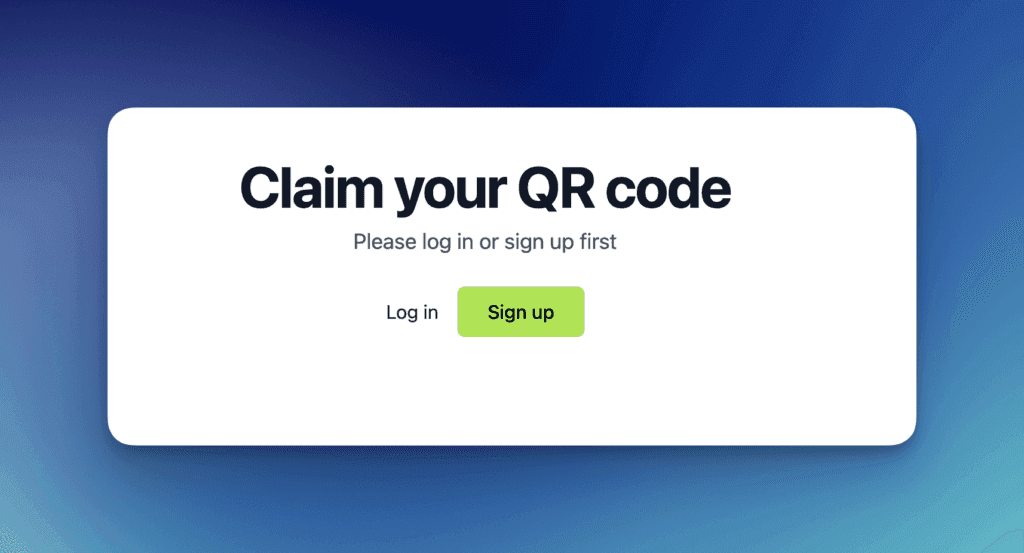
Before anything else, you’ll need the correct link. If you’re unsure how to generate your Google Review link, we’ve got you covered, just follow the instructions in our How to Claim Your Limey Product guide.
Once you’ve got that link ready, come back here to continue setting up your stand.
2. Setting Up Your Google Review Products
Here’s how to get everything up and running smoothly:
- Scan the QR code or tap the NFC tag on your Limey Review Stand using your phone.
- You’ll be prompted to log in or sign up to your Limey account.
- Once logged in, you’ll be taken to the Claim page.
- Paste your Google Review link in the destination URL field.
- Click Save.
That’s it! Once saved, your QR code and NFC chip will both direct customers to your Google Review page.

3. Testing QR Code & Tap (NFC) Functionality
- Use your phone to scan the QR code printed on your Google Review Product.
- Tap the top of your product to test the NFC tag (if supported by your device).
- You should be taken directly to your Google Review page.
If it doesn’t work, don’t worry, we’ve got troubleshooting tips below.
4. Common Issues & Troubleshooting
The QR code or NFC isn’t working
- Double-check the link you pasted, and make sure it goes to your actual Google review form, not just your Business profile.
- Save the link again and refresh the stand if needed.
The link goes to the wrong page
- Regenerate your Google Review link using our guide and replace the old one in your dashboard.
NFC won’t activate
- Not all phones support NFC, test on another device if unsure.
- Ensure NFC is enabled in your phone’s settings.
Need Help?
If you have questions or run into any issues, we recommend starting with the Limey Community — it’s a great place to find answers, tips, and advice from fellow users.
If you’re still stuck or need personalized help, check out the Limey Help Center for detailed guides and solutions. And if you still need assistance, Limey Support is just a message away — we’re here to make sure everything runs smoothly from start to finish.